Table of Contents
Explore Blogs
Trending on Ebook
What Does It Cost to Bring Your Book to Life on Amazon?
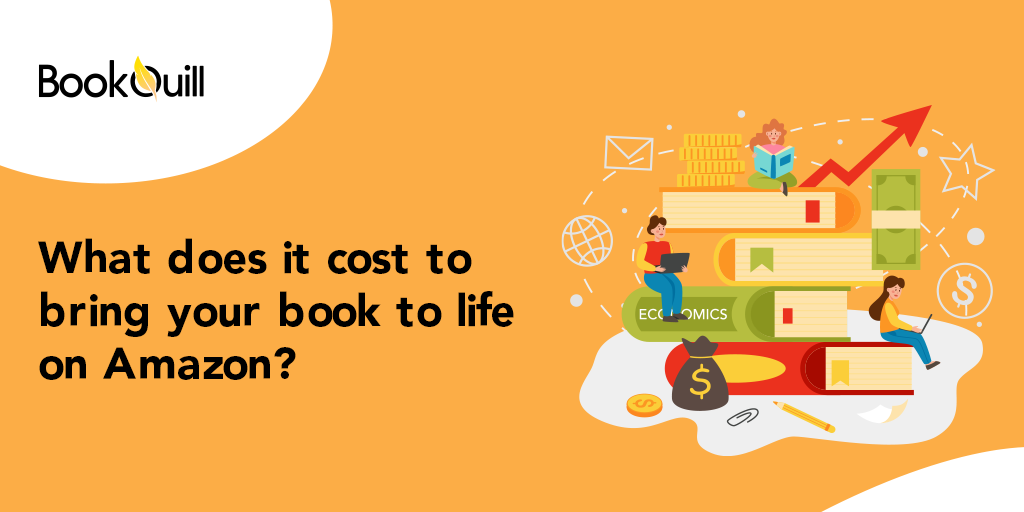
Amazon’s Kindle Direct Publishing (KDP) has become a favorite choice for both new and experienced authors. It’s easy, quick, and gives writers control over their books without needing a traditional publisher. But here’s the thing: even though KDP promises a lot of freedom, many writers wonder about the actual costs. So, what is the Amazon publishing cost, and how long will the whole process take?
Let’s break down everything from the fees you may encounter to the optional services you might need.
Key Takeaways
- What is KDP? KDP is a platform for self-publishing eBooks and paperbacks with full author control.
- Getting Started: Sign up for KDP, upload your manuscript, and create a cover. Choose your royalty option (35% or 70%).
- Publishing Process: Hit “Publish” after uploading. Amazon reviews your content within 24 to 72 hours.
- What is Amazon’s publishing cost structure? Publishing is free; optional services like editing and marketing may incur costs.
- Introduction to ISBN: KDP provides a free ISBN for paperbacks, but using your own allows for better distribution control.
- Optional Expenses: Consider investing in editing, cover design, and marketing for better success.
- Marketing and Promotion: Invest in marketing strategies, like Amazon ads, to enhance visibility and sales.
What Is Amazon KDP?
Amazon Kindle Direct Publishing (KDP) is a self-publishing platform that allows authors to publish eBooks and paperbacks, offering them full control over the process. Whether you’re a first-time writer or a seasoned author, KDP makes it easy to get your work in front of millions of readers.
With no need for a literary agent or traditional publisher, this platform democratizes the publishing process, putting you, the author, in the driver’s seat.
How Does It Work
Here’s a detailed look at how it works.
Step # 1 – Sign Up for a KDP Account
Getting started with KDP is simple. You need an Amazon account. If you don’t have one already, you can create one and use it to access KDP. Once logged in, you’ll find the KDP dashboard, where everything from book uploads to sales reports is managed.
Step # 2 – Prepare and Upload Your Manuscript and Cover
Once your account is set up, you’ll need to upload your manuscript. KDP accepts a variety of file formats, including DOCX, EPUB, PDF, and MOBI. Ensure that your manuscript is properly formatted, as the quality of formatting will impact the reader’s experience.
Alongside your manuscript, you’ll need a cover. If you already have a cover design, upload it as a JPG or PNG file. If not, KDP provides a free cover creator tool where you can customize templates to design your own. Keep in mind that an eye-catching cover can make a big difference in attracting readers.
Step # 3 – Set Pricing, Royalties, and Distribution Preferences
Once your content is uploaded, you’ll need to decide on your book’s price. KDP offers two royalty options:
- 35% Royalty – For books priced below $2.99 or above $9.99
- 70% Royalty – For books priced between $2.99 and $9.99 (with a few regional restrictions)
You can also decide whether to enroll your eBook in KDP Select, an exclusive program where your book is only available on Amazon. In exchange, you get access to additional promotional tools, such as Kindle Unlimited. It allows subscribers to read your book for free while you earn royalties based on the number of pages read.
Step # 4 – Publish and Go Live
After setting your preferences, all that’s left is to hit the “Publish” button! Amazon reviews your content to ensure it meets its guidelines. This process usually takes between 24 to 72 hours. After approval, your book will be live on the Amazon store and available to millions of readers worldwide.
Can Anyone Publish a Book on Amazon?
Yes, anyone can publish a book on Amazon through their KDP platform. This self-publishing service is open to everyone, regardless of prior writing experience, and offers an easy and accessible way for independent authors to publish their work.
You don’t need a traditional publishing deal, a literary agent, or an editor to get started. This accessibility makes KDP an excellent option for aspiring authors who want to get their books out into the world without going through the long and competitive process of traditional publishing.
While KDP simplifies the publishing process, success requires more than just uploading a manuscript. The liberty to self-publish also means that authors need to take on several responsibilities that would traditionally be handled by a publisher.
You’ll need to focus on both quality and strategy to attract readers. Doing these things is a lot for many others. Due to this purpose, some authors choose to invest in professional services—like editing, formatting, or cover design—while others handle these tasks themselves. Either way, patience and preparation will help you succeed.
Is Amazon KDP Free?
Technically, yes—Amazon KDP is free. There are no fees to create an account, upload your manuscript, or make your book available on Amazon. You can also publish both eBooks and paperbacks without paying a dime upfront. Amazon also offers a free ISBN if you want to publish a paperback.
But Wait, What’s an ISBN?
If you’re new to publishing, you might wonder, what is it? An International Standard Book Number (ISBN) is a unique 13-digit code used to identify a book’s title, edition, and publisher. It is your book’s fingerprint in the publishing world. It helps bookstores, libraries, and distributors catalog your work. For those who don’t want to buy your own ISBN, Amazon provides one for free. However, keep in mind that using Amazon’s ISBN limits your ability to sell that book elsewhere since it ties the ISBN to Amazon as the publisher.
But Here’s the Catch!
Although Amazon KDP doesn’t cost money to start, there are some optional expenses that many authors invest in. These include things like professional editing, book cover design, and marketing—none of which are required but can make a big difference in your book’s success.
So, does Amazon KDP cost money? Not directly, but the extra services you might choose to use will cost you.
Amazon Publishing Cost: What’s Included?
Here’s a quick overview of what expenses you might encounter when publishing on KDP:
-
Editing and Proofreading
Even the best writers benefit from editing. Editing refines your manuscript’s structure, tone, and flow, ensuring it’s polished for readers. There are typically three stages of editing:
- Developmental Editing – Focuses on the structure and content of your book.
- Copyediting – Checks for grammar, punctuation, and consistency.
- Proofreading – Ensures the final version is error-free before publishing.
Professional editors charge between $500 to $3,000, depending on the book’s length and the type of editing required. A longer novel or a complex non-fiction book can increase these costs significantly. If your budget is tight, you could ask a friend with strong language skills to review the manuscript.
Tools like Grammarly or ProWritingAid can assist, but they won’t match the accuracy and nuance of human editors. Editing is an investment that directly affects the quality of your book. A poorly edited book can lead to negative reviews, reducing your chances of long-term success.
-
Cover Design
While the saying “don’t judge a book by its cover” sounds good, in reality, readers do judge. A well-designed cover can significantly improve your book’s appeal and increase sales. Professional cover designers charge between $100 to $500, depending on the complexity and experience of the designer.
Custom illustrations, special fonts, or photography may raise the price. Amazon offers a free cover creator tool for DIY authors. While it’s a good option for beginners, it’s limited in design options. Some authors use Canva or other graphic design platforms to create their covers.
A professional cover may give you a competitive edge. Readers often associate high-quality covers with high-quality content, which can influence their buying decisions.
-
Formatting Your Book
Formatting ensures your manuscript looks professional and readable in both eBook and print versions. Proper formatting helps avoid technical issues, such as messy text alignment or images that don’t display correctly on Kindle devices. Professional formatting services usually range from $50 to $300, depending on the length and layout of your book.
You could learn to format it yourself using tools like Kindle Create (for eBooks) or Vellum (for print). KDP provides free templates and tools for basic formatting. However, complex books with illustrations or non-standard layouts might require professional help.
Poor formatting can frustrate readers, leading to negative reviews. It’s worth ensuring that your manuscript is well-formatted for all devices and print versions.
Amazon Publishing Cost Budget: Optional Services That Might Impact
Beyond the basic steps of publishing, several optional services can boost your book’s reach and success. While these are not mandatory, they’re often worth considering.
-
ISBN Costs
An ISBN (International Standard Book Number) is a unique identifier for your book. It’s not mandatory if you publish solely on Amazon, as they offer a free ISBN for your paperback. However, if you plan to distribute your book elsewhere (like bookstores or other online retailers), you’ll need to purchase your own ISBN.
In the U.S., an ISBN costs $125 per unit, though discounts are available when buying in bulk. A single ISBN is required for each edition (eBook, paperback, audiobook), so having multiple formats may increase your costs. If you want complete control over your book’s metadata (like the publisher name), it’s better to purchase your own ISBN rather than using Amazon’s free option.
-
Professional Services for Book Creation
As you dive deeper into the self-publishing world, you might find that professional services can help elevate your book. These services may include:
Beta Readers and Focus Groups
Before you finalize your manuscript, consider gathering feedback from beta readers or focus groups. While some might offer free insights, you may want to compensate them for their time, which can cost around $50 to $200 for comprehensive feedback.
Content Marketing and SEO
Hiring a content marketer or SEO expert to help your book rank higher in Amazon searches can significantly affect your book’s visibility. This service may cost anywhere from $100 to $1,000 or more, depending on the depth of the work required.
-
Marketing and Promotion
Publishing your book on Amazon doesn’t guarantee sales. Marketing and promotion make your book visible to potential readers. Without proper marketing, even the best-written books might struggle to gain traction. You have to run Amazon-sponsored ads. Campaigns start at $50 and can go up to $500 or more, depending on your budget and goals.
Book marketing services (like email promotions or social media advertising) can cost between $100 to $1,000, depending on the service. Start with a modest advertising budget and experiment to find the most effective strategy. It’s important to monitor ad performance regularly to ensure a good return on investment.
-
Audiobook Production
Creating an audiobook can expand your audience, as many readers prefer listening over reading. Amazon’s ACX platform allows authors to find narrators and produce audiobooks. You can choose between two payment models:
Audiobooks are a growing market, and investing in one can set your book apart. However, it’s a significant financial commitment, so it’s best to consider it after your eBook or paperback gains some traction.
Profit-Share Deal
A profit-share deal allows you to collaborate with a narrator by splitting future royalties from audiobook sales. This option is ideal if you’re working with a limited budget, as there are no upfront costs. It also motivates the narrator to deliver a high-quality performance since their earnings depend on the book’s success.
However, sharing profits means you’ll receive a smaller percentage of royalties in the long run. For example, if you choose a 50/50 split, both you and the narrator will earn half of the royalties from each sale. Additionally, this arrangement usually locks you into exclusive distribution with Amazon’s ACX platform for a set period, limiting flexibility. You should choose it if you are confident in your book’s potential but want to minimize initial expenses.
Flat Fee Deal
With a flat fee deal, you pay the narrator upfront for their work, which typically costs $1,000 or more for a full-length audiobook. This arrangement allows you to retain 100% of the royalties from sales, making it a lucrative option if your book performs well. The flat fee ensures that the narrator is compensated regardless of future sales, providing clarity for both parties.
The upfront cost can be a financial hurdle, especially for first-time authors. This option offers more control and flexibility since you won’t be locked into revenue-sharing contracts, making it ideal for authors with a solid marketing plan in place.
-
Copyright Registration (Optional)
While Amazon doesn’t require copyright registration, many authors prefer to register their work for extra legal protection formally. U.S. copyright registration costs $45 to $65. While this isn’t a mandatory expense, it will protect your intellectual property.
-
Author Website and Branding (Optional)
Building an author website is an excellent way to enhance your brand and establish a professional online presence. It offers a space where readers can learn more about you, explore your books, and stay updated through newsletters or blogs. A website also creates opportunities to promote upcoming projects, book launches, and special offers. Having your own domain gives you control over your branding and leaves a lasting impression on readers.
The cost of creating a website depends on several factors. Basic domain registration and hosting range between $100 to $200 annually, while a custom design could cost $500 or more, depending on the website’s complexity. If you’re comfortable with DIY tools like WordPress or Wix, you can save some money, but hiring a professional designer ensures a polished look. Additionally, maintaining a blog or offering newsletters on your site keeps readers engaged and helps grow your audience organically.
A well-maintained author website strengthens your brand identity, improves credibility, and acts as a hub for marketing efforts. Consistent content updates, social media integration, and clear calls to action can boost book sales and create long-term relationships with readers, giving you a competitive edge in the market.
-
Printing Costs for Paperbacks
If you want to offer readers print versions of your book, Amazon’s print-on-demand (POD) service makes it easy to produce high-quality paperbacks without requiring upfront investments. While Amazon handles the printing, shipping, and delivery logistics, the production cost per book will affect your profit margins. The printing expense is deducted from your royalties for each sale, which varies based on page count, ink type, and trim size.
For a typical 200-page paperback, Amazon charges about $3 to $5 per copy. This might seem manageable, but it’s essential to price your book strategically to ensure profitability. Offering color interiors, for instance, can increase production costs, impacting your margins. Additionally, while POD saves you from managing inventory, it reduces your ability to negotiate bulk printing discounts like traditional publishers might.
Although you don’t pay these expenses upfront, the printing costs cut into your profits with each sale. To maximize earnings, many authors experiment with different pricing tiers and marketing strategies. Combining your paperback launch with limited-time discounts or bundling it with eBooks can encourage readers to purchase multiple formats. With thoughtful planning, POD services help you offer readers a physical version of your book without significant financial risk.
The Per Page Cost You Will Have to Pay
When using Amazon’s print-on-demand (POD) service for paperbacks, the cost is influenced by the book’s page count, paper type, and ink options.
For standard black-and-white printing, the per-page cost generally ranges between $0.012 and $0.015.
| Printing Type | Range | Calculation | Total Cost per Copy |
|---|---|---|---|
| Black and White | Lower Range | 200 × $0.012 = $2.40 | $2.40 + $0.85 = $3.25 |
| Upper Range | 200 × $0.015 = $3.00 | $3.00 + $0.85 = $3.85 | |
| Color | Lower Range | 200 × $0.07 = $14.00 | $14.00 + $0.85 = $14.85 |
| Upper Range | 200 × $0.15 = $30.00 | $30.00 + $0.85 = $30.85 |
Carefully managing page count and print options is essential, as color printing can drastically increase production costs.
-
Time Investment
While not a direct monetary cost, the time you invest in the self-publishing on Amazon cost process is invaluable. Here are some time-related considerations:
Learning Curve
Understanding the ins and outs of Amazon KDP, formatting, marketing, and design takes time. If you’re starting from scratch, allocate several weeks or months to learn the ropes, which could equate to a cost if you’re used to working hourly or if you could be generating income elsewhere.
Ongoing Maintenance
After your book is published, you’ll likely need to spend time on marketing, updating your book details, and potentially revising based on reader feedback. This unending commitment can feel like a job in itself, and it’s something to consider as you map out your plans.
-
Future Projects
Many authors choose to write multiple books, and the cost considerations for future projects should be factored into your budget from the start:
Continuing Education
Investing in workshops, courses, or books about writing and marketing can improve your skills and increase your chances of success in subsequent projects. This could range from $50 to $500 or more, depending on the program.
Series or Sequels
If your first book is part of a series, you’ll need to budget for the costs associated with producing additional titles. This includes all the expenses mentioned above—editing, design, and marketing—multiplied by the number of books in your series.
How Long Does It Take to Publish a Book on Amazon?
Publishing a book on Amazon, especially through Kindle Direct Publishing (KDP), can be surprisingly quick, but the exact timeline depends on several factors. If you have a finished manuscript, the entire process—from uploading your book to going live—can take as little as 24 to 72 hours. However, to ensure success, you’ll need to plan for the different steps involved, such as formatting, cover design, and proofreading, which can add more time to your project.
-
Manuscript Preparation
If your book is ready to go, you’ll need to format it for Kindle and print versions. Using tools like Kindle Create makes this step easier, but doing it yourself may take a few days, especially if you’re new to the platform. Hiring a professional formatter may add 1-2 weeks, depending on their schedule.
-
Cover Design
Whether you use Amazon’s free cover creator or hire a professional, having an eye-catching cover is essential. A professional design can take anywhere from a few days to two weeks, depending on revisions and complexity.
-
Uploading and Review
Once your book is formatted and the cover is ready, you can upload it to KDP. After submission, Amazon typically takes 24-72 hours to review and approve the book before it goes live on its platform.
-
ISBN and Metadata
If you plan to use your own ISBN (instead of Amazon’s free option), securing one in advance may take a day or two, depending on your location. Entering the correct metadata, including keywords and categories, also requires some time to research and optimize.
-
Marketing and Pre-Launch Planning
If you’re aiming for a strong launch, you might want to spend 1-4 weeks building anticipation through social media, newsletters, or a pre-order campaign.
How Much Can You Earn from Your Book on KDP?
To make money on KDP, your earnings come from royalties generated with each sale. The amount you earn depends on factors like the format of your book, pricing, and Amazon’s policies. For eBooks, Amazon offers two royalty rate options: 35% or 70%.
To qualify for the 70% royalty rate, your book needs to be priced between $2.99 and $9.99 in most countries, and the file size shouldn’t exceed a certain threshold since delivery fees are deducted. If your book falls outside these conditions, you’ll receive 35% of the sale price instead. The higher royalty rate is beneficial if your book is appropriately priced, but for ultra-low or premium pricing strategies, you’ll likely stick with the 35% option.
For paperbacks, the royalties are calculated differently. Amazon subtracts the printing cost from the sale price, and the remainder is your earnings. For example, if you sell a paperback for $10 and the printing cost is $3, you’ll earn $7 before Amazon takes its percentage cut. While the print-on-demand model saves you from upfront printing costs, it slightly lowers your profit margins compared to eBooks.
With proper planning, competitive pricing, and marketing, KDP can become a profitable venture. These earnings vary based on the book’s performance and promotional efforts, making consistent marketing crucial for sustained income.
Ending Note
Bringing your book on Amazon through KDP offers an accessible path to publishing, but success involves more than just hitting “Publish.” While the platform itself is free, many authors invest in optional services like professional editing, cover design, formatting, and marketing to enhance their book’s appeal. These services, though not mandatory, can significantly impact your book’s success and reader experience.
The actual cost of self-publishing varies depending on the quality and support you seek. Whether you opt for self-publishing or hire professionals, you have to keep a balance between your budget and the value each service provides. Thoughtful planning and strategic investments—such as using targeted ads or professional formatting—can increase your book’s visibility and sales potential.
KDP empowers authors by giving them complete control, but that control comes with the responsibility to deliver high-quality content and effectively promote it. If you’re prepared to invest time, effort, and potentially some money into the process, Amazon KDP can turn your literary dream into reality, opening doors to a global audience. Patience, persistence, and smart decisions will be key to the publishing process from manuscript to the marketplace.
FAQs
What are the advantages of using my own ISBN?
That’s a great question! Using your own ISBN gives you more control over how your book is sold and its information. Are you thinking about selling your book somewhere other than Amazon?
How long does it take to publish a book on KDP?
Typically, after you hit “Publish,” it takes 24 to 72 hours for Amazon to review your book.
How can I make my book stand out on Amazon?
Yes, we understand that the market is really saturated. So, if you want to stand out, you must focus on quality! A professional cover, good editing, and effective marketing can set your book apart.
Should I create an author website?
Definitely! An author’s website helps establish your brand and connect with readers. If you need tips on building your website, connect with BookQuill.




