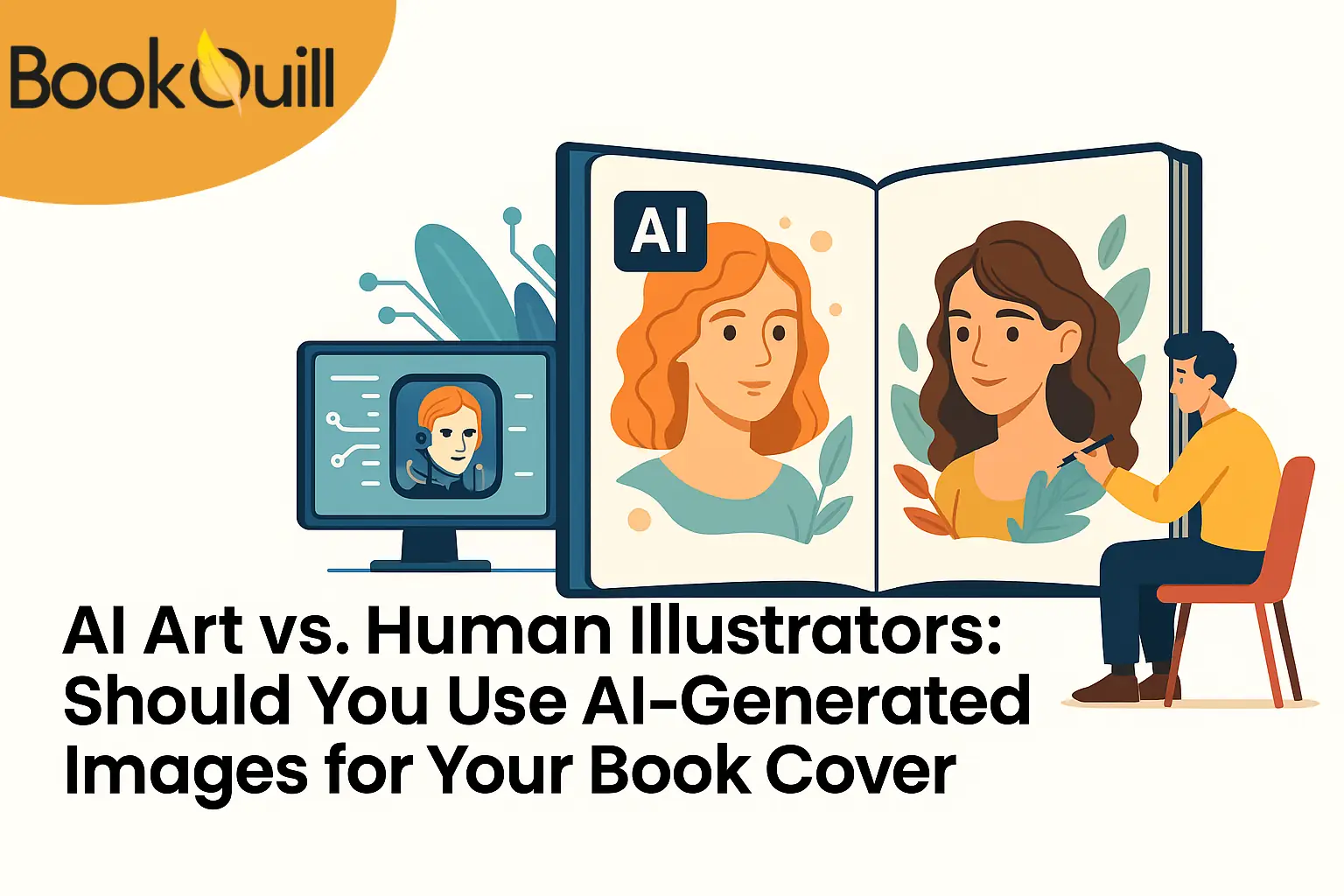Table of Contents
Explore Blogs
Trending on Ebook
10 Most Important Pieces of Audiobook Recording Equipment

Are you planning to convert your book into an audiobook? Great idea! Audiobooks are a great way to reach a larger audience that may not have the time to sit and read your book and would prefer listening to it. If you are wondering what audiobook recording equipment you need, we can help you decide!
There are two options to have your audiobook recorded. You can turn to professionals or do it yourself. Professional audiobook recording will save you time and ensure professional audio quality but you will have to spend money on the service.
For the DIY option, you can set up an audiobook recording studio and record your audiobook without professional help. If you are recording you own audiobook, this guide is perfect for you!
In this article, we will discuss all the audiobook recording equipment you need to set up your audiobook recording studio. Each item on this list can help you record a top-notch quality audiobook. So, let’s get started!
How to Choose the Right Audiobook Recording Equipment?
When starting an audiobook project, it is crucial to get the right equipment to ensure a professional and engaging final product. Here are key factors to consider when choosing your audiobook recording gear:
Budget & Value for Money
It is best to decide your budget before you start buying the equipment. Do your research and set a realistic budget. You should be able to strike a balance between between quality and affordability. It’s possible to find reliable equipment at various price points.
If you are working with a big or moderate budget, make sure you spend it wisely. Even as a beginner, you should buy equipment that is good quality which might have an upfront cost but is an investment in the long run. Another thing to consider is value for money.
Whether you are buying a small accessory like a pop filter or a major component of your setup like the microphone, always look for value for your buck. By this, we mean to compare the features to the price and make sure it is the best you can get in that price range.
User Reviews
How do you know if the microphone or headphones you want to buy are any good? By reading the user reviews of course! Research user reviews and testimonials to get insight into the real-life performance of the equipment you’re considering.
Learn from the experiences of others to make informed decisions. You can look through user guides and Amazon reviews to understand how well a product works and what are its shortcomings. This could save you from potentially investing a lot of money into a bad product.
Need vs Want
It’s best to start with equipment you can’t do without and build on it rather than buying everything. It’s easy to overspend when it comes to getting the right tech for audiobook recording. Keep in mind that audiobook recording is just one part of the production process. You will have to hire sound engineers to edit sound quality in post-production which itself is a big expense. Therefore, be mindful of the equipment you buy.
Invest in accessories that ensure the best audio quality and steer clear of those you can do without.
Audiobook Recording Equipment Must-Haves
Recording Room
To record an audiobook the first thing you need is a quiet environment. A quiet room is crucial as it eliminates background noises and ensures a crisp and professional result. Your home is typically noisier than you realize. The hum of the air conditioner, the faint buzz of the refrigerator, and the distinct sound of traffic all can be picked up by a sensitive microphone and result in bad audio quality.
Renting a recording studio would be a quick fix. A rented studio would come with a soundproof room and the equipment you need to record an audiobook. However, it can be expensive depending on how long it takes to complete the book. If you want to record multiple audiobooks, or potentially record audiobooks for others, renting might not be the best option.
The alternative is setting up your recording studio. To create a recording space, begin by selecting a room with minimal disruptions. Opt for a room away from the street or any loud household appliance. You can then soundproof it for better acoustics and add the recording equipment.
Acoustic Treatment
Acoustic treatment means improving the acoustics of a recording room by strategically placing materials and, in some cases, specific equipment. To start, introduce soft materials like curtains, carpets, and foam panels. These absorb sound, preventing it from bouncing off walls and creating echoes. These materials soak up excess noise and ensure a clearer recording.
It is crucial to seal gaps around doors and windows. This will keep external noises, such as traffic or appliances, from creeping into your recordings. You can insulate the door with weather stripping or a draft stopper which would add an extra layer of soundproofing.
When you’re designing a recording room, you need to think about how sound reflects from surfaces in the space. Consider the arrangement of furniture in the room. Having some furniture helps break up sound waves, preventing them from bouncing around too much. Large and open spaces can contribute to echoes. You can add thick rugs or carpets to the floor to absorb sound and minimize reflections. This is especially important if you have hard flooring surfaces.
Acoustic treatment materials such as bass traps, absorption panels, and diffusers can help enhance sound quality. You can place bass traps in corners to manage low-frequency issues and install absorption panels on walls to reduce mid and high-frequency reflections. Strategically place diffusers to reduce scatter sounds.
A well-thought-out setup can optimize your recording space for clear and professional audio recordings. Don’t forget to regularly test and adjust your setup by recording and listening back. Make the necessary adjustments to the placement of absorption panels, diffusers, and other elements if you find any problems with the audio.
Computer with 8GB of RAM
You will be using an audio recording software to record your audiobook. The computer you need must be compatible with the software and able to run it smoothly. Some software might need a RAM greater than 8GB. It’s best to verify your computer’s specifications and make sure they are compatible with the software you choose for recording. We recommend starting with your home computer. You only need to upgrade your computer if it can not run the audio recording and editing software.
Microphone
A microphone is arguably the most important part of your recording studio setup. Your computer has an in-built microphone but it is not as good as external mics which can capture high-quality audio. Here are a few things you should consider when choosing a microphone for audiobook recording:
Mic Type: Condenser vs Dynamic
Choose a microphone that suits your voice and the recording environment. In studio settings, condenser microphones are preferred due to their sensitivity. On the other hand, dynamic microphones are better at minimizing background noise and are well-suited for slightly noisier spaces.
If you have a low-pitched voice, a condenser microphone is an excellent choice as it requires less input gain. On the other hand, dynamic microphones are ideal for people who tend to produce a lot of mouth noise, given their lower sensitivity that helps avoid picking up unwanted sounds.
When it comes to recording audiobooks, condenser microphones are the preferred choice. The Shure SM7B is a widely used microphone in the podcasting and voiceover industry. Another excellent but slightly expensive condenser microphone is the Neumann U87. The Electro Voice RE20 is a great dynamic microphone option.
Polar Pattern
A polar pattern determines a mic’s sensitivity to sound coming from different directions. It is crucial to consider the polar pattern (cardioid, omnidirectional, or bidirectional) before you buy a microphone. A cardioid pattern is preferred for solo narration, as it focuses on sound from the front and reduces background noise. It will ensure higher-quality audio with more clarity.
Frequency Response
A frequency range is the audio range a mic can produce which varies according to the content you are recording. It’s best to look for a microphone with a flat and wide frequency response, as it can capture the full range of your voice. A natural, transparent frequency response results in an authentic and clear recording.
Shock Mount
A shock mount is a crucial piece of equipment for audio recording. It is designed to keep a microphone away from vibrations and shocks. It suspends the microphone in a cradle or harness and protects against physical disturbances. This ensures that unwanted noises, such as handling sounds or external vibrations, do not disrupt the recording.
While choosing a shock mount make sure it is compatible with your microphone and recording environment, Rode PSM1 Shock Mount and the Rycote Invision USM are some great shock mount options.
Boom Arm/Microphone Stand
A stable support system is crucial for your microphone. A boom arm allows you to position the microphone conveniently and minimizes vibrations to better handle noise. This flexibility is particularly useful during long recording sessions. Some great boom arm options include the Rode PSA1 and the Samson MBA Series.
Pop Filter
A pop filter is a screen that is placed in front of the microphone to reduce plosive sounds. Plosive sounds are bursts of air that occur as we pronounce certain consonants, such as “p” “t” and “b.” These bursts of air hit the microphone’s sensitive diaphragm, distorting the recorded audio.
A pop filter acts as a barrier against plosive sounds in audio recordings. It is usually made of a fine mesh or fabric and is placed in front of the microphone. When you speak words with plosive sounds, the pop filter stops the burst of air and diffuses its impact on the microphone. We recommend checking out the Aokeo Professional Microphone Pop Filter.
Headphones
Headphones might not be necessary for audiobook recording but can be a valuable addition to your recording setup. We highly recommend getting headphones as you will be using them to edit your audio later anyway. With headphones, you can hear any noise that your mic is picking up and adjust your setup before wasting a recording session.
Closed-back headphones are the best option as they feature sealed ear cups. This design provides better sound isolation and prevents sound leakage into the microphone during recording sessions. Its closed-back construction minimizes the chances of recorded audio being captured in the microphone as you speak. Audio-Technica ATH-M50x and SONY WH-1000XM5 are some of the best closed-back headphones.
Digital Audio Workstation (DAW)
A Digital Audio Workstation (DAW) is a software used for recording, editing, and producing audio files. It serves as a comprehensive platform where users can capture, manipulate, and arrange audio elements to create an impressive audiobook or any other audio product.
Audacity is a free and open-source audiobook recording software. It has basic recording and editing capabilities and is suitable for beginners or those on a tight budget. For users looking for advanced features, Adobe Audition is a great option. It offers many tools for audio editing, mixing, and mastering but requires a paid subscription
For Mac users, GarageBand is an excellent audiobook recording software, especially if you are just starting out. It comes pre-installed on all Apple devices and offers a user-friendly interface with basic recording and editing features.
Reading Device
A reading device like a Kindle or some other e-reader is very helpful during the recording process. They allow for hands-free recording so you can avoid the noise of turning pages. You can also take notes on an e-reader and highlight sections you want to emphasize during narration.
Final Word
Choosing the right recording tools is like picking the right armor for a battle. Think about your microphone, how it hears, and the room you will be recording in. Whether you go for a simple or a more advanced setup, each choice helps shape your audiobook.
It’s not just about words – it’s about making a story come alive. Your recording gear is like a sidekick, turning your words into something amazing to hear. With the right gear, you can make an audiobook that will stick with your listeners long after they have hit play.
Frequently Asked Questions
What equipment do I need to record audiobooks?
To set up a recording space for recording audiobooks you need a recording space with acoustic treatment, microphone, boom arm, pop filter, headphones, audiobook recording software, and an e-reader.
What is the best microphone for audiobook recording?
Shure SM7B is considered the best condenser microphones for audiobook recording. It is the most popular microphone model amongst voiceover artists, audiobook narrators, and podcasters.
What software do audiobook narrators use?
Audacity and GarageBand are free audiobook recording software options ideal for narrators who are just starting out. On the other hand, Adobe Audition and Logic Pro are paid options that offer additional features, making them better suited for professional narrators.