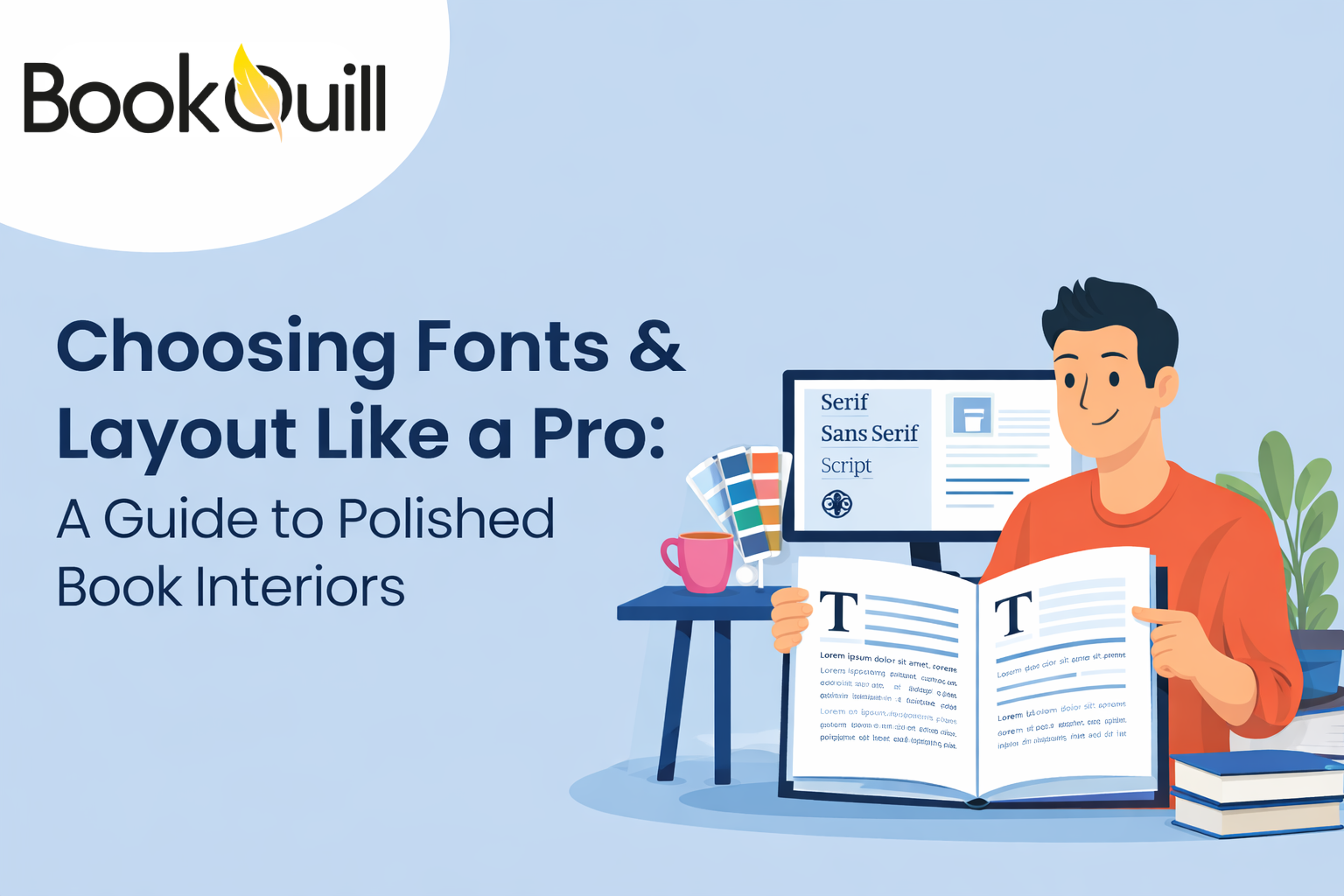Table of Contents
Explore Blogs
Trending on Ebook
How to Speed Up Your Author Website & Keep Readers Engaged

A potential reader clicks your book link, and nothing appears. Your page spins, and seconds tick by, then they hit the back button. That’s one reader lost. Maybe one sale is gone. Maybe a lifelong fan who never makes it to your “About” page.
Your author website isn’t just a digital business card—it’s your storefront, your brand, your community. But none of it works if your site is slow. Let us tell you how to speed up your website so that visitors stay to learn about how your author journey started, the books you have written, and get more interested in buying one as they get a browsing experience.
Key Takeaways
- Speed Determines First Impressions – If your pages take too long to load, users will bounce, likely never to return. Fast-loading websites create a seamless experience that encourages readers to explore more, especially on mobile. Speed is foundational for digital engagement, discoverability, and long-term growth of your online presence.
- Simple Fixes Make a Big Difference – Compressing images, choosing a lightweight theme, and limiting plugins are easy steps that can drastically speed up the author’s website. Using caching tools and a CDN (Content Delivery Network) further reduces load time for global users.
- User Experience Equals Reader Retention – Once your site loads quickly, the next priority is keeping visitors engaged. Clear navigation, mobile-friendly layouts, fast-loading CTAs, and well-placed book previews or newsletter offers help convert visitors into readers and subscribers.
- Design Smarter with Performance – Stick to clean, minimalist designs with mobile-first functionality. Avoid auto-play videos and overly styled elements that bog down performance. Focus your design efforts on what drives engagement: readable fonts, clear call-to-actions, and optimized media.
- Hiring Help Can Be a Smart Investment – If site optimization feels unprofessional, it’s okay to outsource. The best author website design services understand what writers need. They can handle speed enhancements, content placement, and mobile responsiveness efficiently.
Why You Should Care About an Author’s Website Speed
Research shows that users expect a website to load in under 3 seconds. This means that you are losing up to 57% of consumers. Readers are impatient, and it’s not their fault if the site is not loading. You have to meet their expectations in a digital world that moves fast. Your readers may be browsing on their lunch break, on a train, or from their phone in bed. If you do not optimize your author website, they will bounce fast.
Google Is Watching
Site speed makes for a better user experience and helps with SEO ranking. If you want to rank high and attract new readers organically, your speed matters just as much as your content. Google’s algorithm uses Core Web Vitals to determine where you appear in search results. These include:
1. Largest Contentful Paint (LCP)
LCP measures how long it takes for the largest visible content element, like a banner image, heading, or paragraph, to fully load in the viewport. For writer websites, this could be a book cover, hero section, or featured image. Ideally, LCP should be under 2.5 seconds.
A slow LCP means your readers are waiting too long to see meaningful content, which can lead to frustration and early exits. Optimizing images, upgrading hosting, using caching, and reducing render-blocking JavaScript can dramatically improve LCP. It’s one of the most important speed metrics for SEO and user experience.
2. Interaction to Next Paint (INP)
INP measures how long it takes for your website to respond to user actions like clicking buttons, tapping links, or filling out forms. A good INP score is ideally under 200 milliseconds, which means your site feels quick and smooth.
If your author website has a high INP, visitors might get frustrated or think the site is slow or not trustworthy. Common reasons for a high INP include heavy JavaScript, third-party scripts, and long server response times that block the website from responding. To improve INP, try to reduce third-party code, delay non-essential JavaScript, and use a lighter theme or faster framework. Google sees INP as an important factor for how usable and trustworthy your site is.
3. Cumulative Layout Shift (CLS)
CLS measures how much the content on your page visually shifts during loading. Imagine clicking a “Buy Now” button just as the layout jumps and moves, which is frustrating, right? A good CLS score is less than 0.1. This is especially important for author websites that feature book covers, embedded videos, pop-ups, or ads.
Poorly loaded fonts, images without set dimensions, and delayed elements cause high CLS. To improve CLS, set fixed dimensions for images, avoid inserting elements above existing content, and preload fonts. A stable layout builds trust, increases accessibility, and enhances the overall reading experience.
Mobile Rules Everything
According to exploding topics, over 63% of website traffic now comes from mobile devices as of February 2025. That’s why your author website’s speed on mobile isn’t optional—it’s essential. Heavy images, cluttered headers, and bloated scripts can quickly turn a simple author page into a frustrating experience. Mobile users are especially impatient. If your site doesn’t load quickly and smoothly, readers may leave before they even get a glimpse of your book cover.
How to Know If Your Website Is Too Slow
Before we find out how to fix it, you have to check if your website is slow or not. Here are the tools to test your site’s performance:
1. Google PageSpeed Insights
It provides an overall performance score along with detailed insights into what’s slowing your site down. The tool breaks down results for both mobile and desktop versions, using real-world data from Google’s Core Web Vitals. You will see issues like slow server response times, unoptimized images, or render-blocking resources.
It also offers actionable suggestions and highlights which elements have the most impact. For author websites, it’s a free and reliable way to check if your homepage, book pages, or blog posts are loading efficiently.
2. GTMetrix
It gives you a deep technical breakdown of your website’s performance. It analyzes load speed, page size, total requests, and critical metrics like Time to First Byte (TTFB)—the time it takes for your site to start loading. It also grades the speed of your author website. The optimization is based on Lighthouse and provides a waterfall chart to show how each element loads.
This tool is most useful if you want to track performance over time or test different page versions. Authors can use GTMetrix to evaluate how quickly their book previews, sign-up forms, and images are affecting overall site speed.
3. Pingdom Tools
This tool is a beginner-friendly website speed tester that shows performance metrics. It can test your site from various global locations. It is ideal for authors who have international audiences. It shows load time, page size, number of requests, and a content breakdown by file type (e.g., scripts, images, fonts).
You will also receive a performance grade and tips for improvement. Pingdom can also spot issues like oversized book covers or uncompressed images. Testing regularly ensures that both local and global readers experience a smooth, fast-loading author website regardless of where they are visiting from.
Top Website Speed Killers
You might be unintentionally sabotaging your site. These common issues reduce website loading time and are easy to fix once you know them:
1. Oversized Book Cover Images
Heavy images are one of the top reasons websites load slowly. Book covers, banner graphics, and blog visuals often come in oversized dimensions or high-resolution formats like PNG, which drastically increase load time.
2. Sluggish Themes and Plugins
Using flashy, all-in-one WordPress themes may seem like a shortcut to a beautiful website, but they often come loaded with unnecessary code that slows everything down. Similarly, having too many plugins, especially those with overlapping functions, can bog down your site. Each plugin adds scripts and server calls, which leads to more load time.
3. Cheap Hosting
Bargain-basement hosting might save you a few bucks upfront, but it usually means sharing server space with dozens or hundreds of other sites. This can lead to slower performance, frequent downtimes, and limited support. Your author website needs reliable, fast hosting to perform well, especially during book launches or high-traffic events.
4. Autoplay Videos and Carousels
Auto-playing videos and large image carousels may seem impressive at first glance, but they seriously affect loading speed, especially on mobile devices. These elements consume a lot of bandwidth and processing power, slowing down the initial page load and frustrating visitors. Worse, many users find autoplay annoying and distracting.
5. External Scripts
Every time you add a widget, live chat box, social media feed, or Amazon ad, you are inserting external scripts into your website. These scripts must load from other servers, and if they lag or fail, your entire site speed suffers. While some are necessary, too many can stack up and cause delays, especially during peak traffic.
How to Optimize Your Author Website for Speed
Here’s where we start fixing things. These steps are technical, but not impossible. And if you don’t know about it, we will show you how to get help, too.
1. Compress & Resize Images
Convert images to the WebP format, which maintains quality while reducing file size. Resize images to match their display container. Don’t upload 3000px-wide images for a 600px space. Also, it enables lazy loading, so images load only when the user scrolls to them. Use tools like TinyPNG, ShortPixel, and Squoosh to compress files before uploading them to your site.
2. Switch to a Lightweight Theme
Choose a lightweight, fast-loading theme built with performance in mind. Great options include:
- Astra
- GeneratePress
- Kadence
All of which offer clean design, mobile responsiveness, and strong speed scores out of the box. These themes load minimal CSS and JavaScript, keeping your page simple. They are also compatible with popular page builders like Elementor and Gutenberg.
For author sites, these themes help you present your content beautifully without compromising speed. Prioritize themes that are SEO-friendly and well-maintained by active development teams. If you can’t do it by yourself, hire an author’s website design services.
3. Limit Your Plugins
Plugins are powerful, but too many can weigh down your site and increase load times. Each plugin runs scripts and server calls, so only keep essential plugins active. For an author site, the basics include:
SEO Plugin
- Yoast
- RankMath
Security Plugin
- Wordfence
- Sucuri
Caching Plugin
- WP Rocket
- WP Super Cache
Email Marketing Integration
- MailPoet
- FluentCRM
Remove duplicate functionality and deactivated plugins. Routinely audit your plugin list and keep it updated to avoid vulnerabilities and performance issues. Less is more—your website’s goal is to be simple, fast, and functional.
4. Enable Caching
Caching creates a static version of your web pages so they load faster for repeat visitors. Instead of pulling data from the server every time, it serves a pre-loaded version, drastically reducing load time. You can set this up using caching plugins such as WP Rocket (premium but highly effective), W3 Total Cache, or LiteSpeed Cache.
Most caching plugins also offer minification, which compresses CSS, HTML, and JavaScript files, removing unnecessary characters and speeding up load time. When paired with other optimizations, caching is a foundational tool to deliver faster, smoother site experiences for your readers.
5. Use a CDN (Content Delivery Network)
It stores your website’s static content like images, CSS, and JS files on multiple servers around the world. This allows users to load your site from the server nearest to them, reducing latency and increasing speed, especially for international visitors. CDNs also reduce strain on your main hosting server. The top picks include:
- Cloudflare – Free and easy to set up with built-in security features
- BunnyCDN – Fast, affordable, and great for image-heavy sites
- KeyCDN – Developer-friendly with real-time analytics and strong support
For authors building a global audience, a CDN ensures your website remains fast and accessible regardless of location. It also improves site reliability during high-traffic periods, like book launches.
6. Upgrade Your Hosting
To improve speed, shift to a managed WordPress hosting provider like SiteGround, Kinsta, or WP Engine. These platforms are optimized for performance and come with advanced features like server-side caching, integrated CDNs, faster PHP processing, and staging environments for testing changes. Good hosting not only enhances speed but also boosts security and support, giving you peace of mind while you focus on writing and marketing.
Design Smarter, Not Heavier
Some people try to make their website stand out by packing it with flashy effects, bold animations, and unique layouts. While creativity is good, overdesigning can backfire, especially on mobile. A cluttered, heavy site not only slows things down but also confuses readers. When your design gets in the way of your message, you lose conversions. Instead of focusing on “wow” moments, focus on clarity, usability, and speed.
Here’s what you should do to build an author website that’s both beautiful and high-performing—one that keeps readers engaged and encourages them to explore your content with ease.
1. Strip the Clutter
Minimalist layouts are effective as well as trendy. Clean pages with plenty of white space give your content room to breathe and help visitors focus on what matters: your books, blog, and newsletter sign-ups. Avoid busy backgrounds, autoplay sliders, or long animations that add load time but little value.
Clear section headers, straightforward navigation, and a simple color scheme can enhance professionalism and readability. When in doubt, remove what doesn’t serve your goal. A clutter-free website loads faster, reduces bounce rate, and feels more welcoming to readers who may be discovering you for the first time.
2. Position CTAs that Make People Click
Call-to-action buttons like “Buy Now” or “Join My Newsletter” are critical touchpoints. But too often, they are buried under heavy styling, animations, or slow-loading graphics. A good CTA should be simple, noticeable, and quick to load, particularly on mobile devices. Use flat design with contrasting colors for visibility. Make sure your CTAs:
- Load instantly without animations
- Are clearly visible above the fold
- Work seamlessly across all screen sizes
Well-placed, fast-loading CTAs guide readers toward action and improve your conversion rates without weighing down your website.
3. Prioritize Mobile UX
Most readers will visit your author website from their phone or tablet, so mobile usability is a must. Use Google’s Mobile-Friendly Test to evaluate your layout and fix problem areas. Key things to check:
- Fonts are large enough to read without zooming
- Buttons and links are tappable with thumbs
- Menus are intuitive and collapsible
- No horizontal scrolling or cut-off content
A mobile-friendly site keeps readers engaged, boosts your SEO, and ensures that visitors can buy your book or sign up for your list anytime, anywhere.
What Else Do You Have to Do to Keep Readers Interested
A fast site means nothing without substance. A performance upgraded site with rich content can never go wrong. If you work on both, this will keep people coming back. The content you need is:
- Blog posts on your writing process or genre topics
- Behind-the-scenes content (book inspiration, research)
- News & events (virtual readings, podcast interviews)
- Contact forms that are short and functional
And don’t forget search engine strategy. Optimized content will keep your site visible in the long term.
Optimizing Speed Is Just the Start
Your author website is more than a portfolio—it’s a reader magnet, a brand builder, and a book sales engine. But none of it works without speed. So, spend your time auditing your site performance, streamlining your tools and images, and designing while considering the reader’s ease, and investing in help if needed.
When you optimize your author website, you are not only fixing load times, but you are building a better experience. One that keeps readers on the page, on your list, and ready to hit “Buy Now.”
FAQs
How often should I check my website speed and performance?
It’s ideal to check your website speed at least once a month, especially after making updates or installing new plugins. You should also run performance tests before and after launching major campaigns. For example, a book release or a new blog series. Tools like Google PageSpeed Insights and GTMetrix can track metrics over time. Monitoring consistently helps you catch new issues early, like broken scripts or large media files, that might be slowing things down without your knowledge.
What are some speed optimization tools for non-WordPress websites?
If you are not using WordPress, tools like Cloudflare CDN, NitroPack, and ImageKit can still help with speed improvements. Platforms like Squarespace and Wix offer built-in speed features, but you should still compress images manually using TinyPNG or Squoosh before uploading. Some website builders allow advanced settings or integrations that improve performance. Even if you are limited in backend access, these front-end tactics can reduce load time and improve visitor experience without needing deep technical knowledge.
Can slow author websites affect my email sign-ups?
Absolutely. A slow-loading website causes friction in every interaction, including your email opt-ins. If your sign-up form loads late, freezes, or doesn’t appear properly on mobile, you risk losing potential subscribers. Readers may abandon the process before submitting. Using fast-loading, embedded forms (like MailerLite, ConvertKit, or Flodesk) and placing them above the fold can improve sign-up conversions. A speedy, user-friendly site ensures your audience can easily connect with you and stay in the loop.
How does poor site speed impact eBook or merchandise sales?
If you sell directly from your site, slow load times can kill your conversion rates. Pages with laggy product images, delayed shopping carts, or broken checkout scripts frustrate users. In a competitive market, readers expect Amazon-level ease. Any delay increases the chance they will abandon the process altogether. Optimizing product images, ensuring mobile-friendly checkout flows, and reducing third-party script clutter can significantly increase the chances of successful purchases and satisfied customers.
Do I need a developer to make speed improvements?
Not always. Many website speed optimizations, like compressing images, limiting plugins, or switching themes, can be done without coding. However, if you are running a complex site, using custom scripts, or want advanced performance enhancements like server-side caching, a developer can be helpful. You can hire freelancers or affordable author website design services for one-time projects.
About Author
Hi, my name is Zachary Stone I’m a book marketing nut — or, as I like to call myself, a “Shelf Marketer.” No, I don’t sell wooden shelves; I market the books that are left forgotten on them. If you want your book to be the next bestseller, I am your go-to person. I am here to remind you that it’s not just about writing a great story — it’s about building a buzz among people with great campaigns.