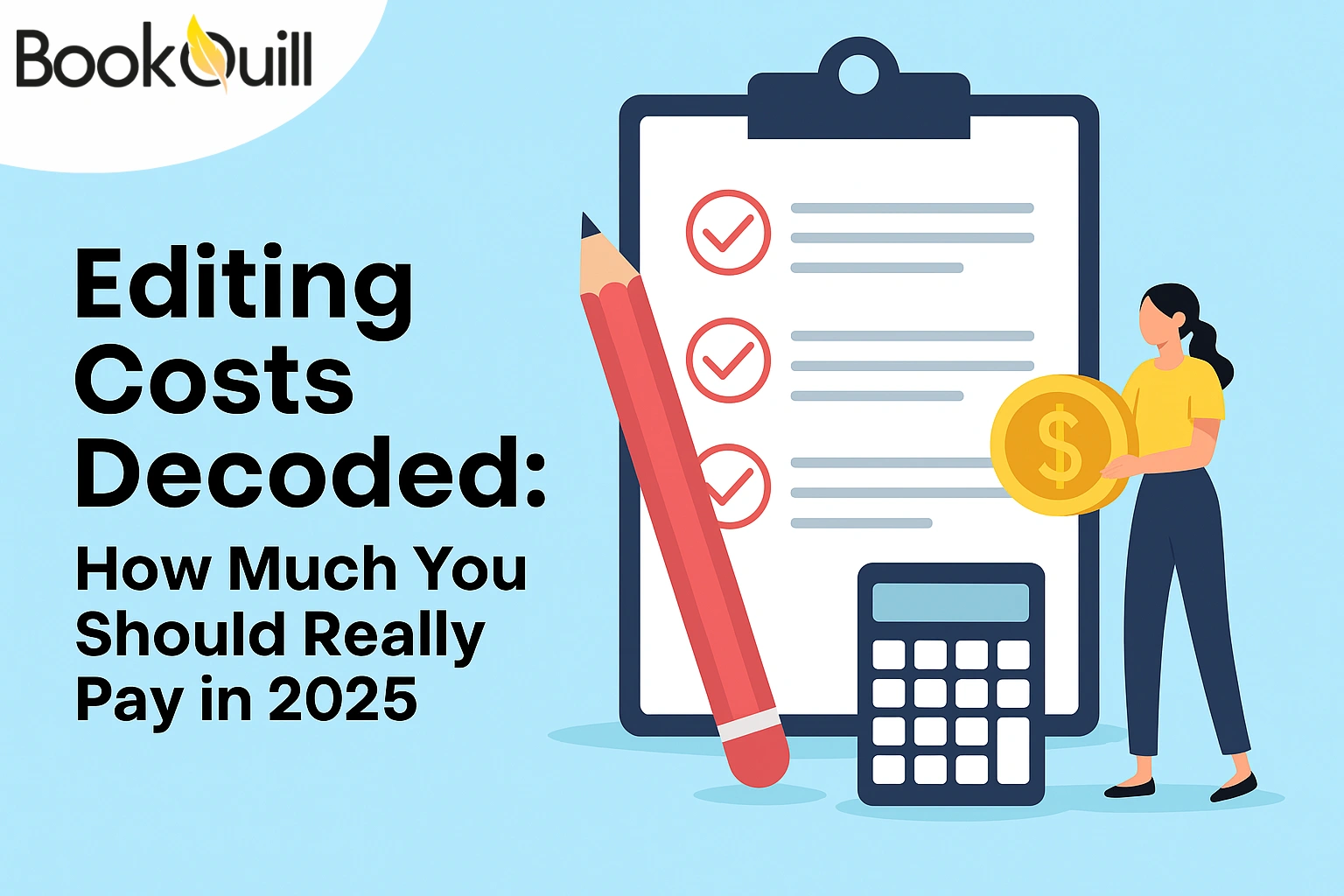Table of Contents
Explore Blogs
Trending on Ebook
How to Design an Author Website That Builds Trust and Sells Books

Picture this: someone hears about your book, types your name into Google, and lands on your website. Within three seconds, they’re either intrigued enough to stay, or they’re gone. What made the difference? It wasn’t your gripping plot twist. It was the website’s professional look that greeted them.
An outdated layout, slow load time, or cluttered homepage can make even a bestselling author seem less credible. On the other hand, a clean, intentional, and visually consistent website sends a strong signal like “This author is serious. Their books are worth reading.”
In this guide, we’ll walk you through how to create a website that does more than exist; it works for you. From visual design and mobile responsiveness to branding and trust-building features, you’ll learn the steps to turn your website into a book-selling powerhouse. If you’re ready to upgrade your online presence and win reader trust, you’re in the right place.
Key Takeaways
- First Impressions Matter: Readers judge your credibility within seconds based on the design.
- Design With Purpose: Use clear layouts, mobile-friendly formats, intentional fonts, consistent branding, and high-quality images to look professional.
- Every Page Sells: From your homepage to book pages, guide readers with strong CTAs, trust elements, and persuasive layouts that drive action.
- Email Lists Work, If Inviting: Offer enticing lead magnets (like free chapters) and place opt-ins strategically to grow your subscriber base without being pushy.
- Tech Matters Too: Choose reliable platforms (WordPress, Squarespace, etc.), secure hosting, and maintenance tools to keep your site fast, safe, and sleek.
Why Professional-Looking Websites Matter for Authors
Would you enter your credit card on a site that looks clunky, slow, or confusing? Probably not. The same applies when readers land on your website. A website’s professional look communicates that you’re trustworthy, established, and serious about your craft.
Your readers are subconsciously asking:
- Is this author legit?
- Do they take their writing seriously?
- Is this a safe place to buy or subscribe?
Now compare the two sites. One is modern, mobile-friendly, with high-quality book imagery and intuitive navigation. The other feels like it hasn’t been touched since 2005, with mismatched fonts, broken links, and low-res headshots. Which author do you trust more, even if you’ve never read their work?
A Stanford University study found that 75% of users judge a brand’s credibility based on website design alone. This means that before they read a blurb, a bio, or a blog, they analyze your credibility through the site’s design.
Let’s be clear: this isn’t about being flashy. It’s about being intentional. A professional website aligns with your brand, shows you care, and gives readers a reason to stick around.
Many successful indie authors and traditionally published writers credit their sleek, strategic websites as a major contributor to email signups, preorders, and direct sales. It’s not luck. It’s a design that works.
The Core Elements of a Website Professional Look
You don’t need a web design degree to create a professional website, but you need to know what to prioritize. Here are the foundational elements of a site that looks and feels polished:
1. Clean, Intentional Layout with Readable Fonts
Stick to clean lines, intuitive navigation, and enough breathing room between sections. Use no more than 2–3 font types throughout the site. Your body copy should be legible on both desktop and mobile, think 16px and up.
Tip: Use grid-based layouts and avoid cramming too much info above the fold. Trust your reader to scroll.
2. Visual Hierarchy and White Space
White space isn’t wasted space; it helps readers focus on the most important content without being overwhelmed.
Visual hierarchy guides the eye from headline to CTA (Call-to-Action). Use larger font sizes, bold accents, and color contrast to draw attention to key sections like:
- “Buy Now” buttons
- “Join My Newsletter” banners
- New release announcements
3. Mobile Responsiveness
More than 63% of web traffic now happens on mobile devices. If your site isn’t optimized for phones and tablets, you’re losing readers and likely damaging your credibility.
Use responsive templates that automatically adjust layout, font size, and navigation menus based on screen size. Always test your site on multiple devices before going live.
4. Consistent Branding (Colors, Imagery, Tone)
Your website is your brand’s home. Make sure everything, from your logo to your color palette, reflects your genre and personality.
For example:
- A cozy mystery writer might use soft pastels, hand-drawn icons, and playful serif fonts.
- A thriller author? Darker tones, bold sans-serif fonts, high-contrast imagery.
Stick to 2–3 brand colors and 1–2 accent fonts across all pages. This consistency creates trust and visual harmony.
5. Professional Photos (Author Portraits, Banners, Lifestyle Shots)
Readers want to see you. Invest in a professional author headshot that matches your tone. Whether it’s taken on a beach, in a library, or in your writing nook, it should feel authentic and high-quality.
Other visuals to consider:
- Wide banner images with book flat-lays or scenic shots.
- Candid “behind the scenes” shots for About or Blog pages.
- Branded book graphics or mockups for your Books page.
Avoid blurry selfies or stock photos that are irrelevant.
6. SEO Basics for a Polished Backend
SEO (Search Engine Optimization) ensures your site shows up when readers search things like “thriller novels with female protagonists” or “fantasy author James”
Basic SEO must-dos:
- Use clean URLs (yourname.com/books instead of yourname.com/).
- Add meta titles and descriptions to each page.
- Use alt text on images.
- Write clear headings with relevant keywords.
- Link between your own pages (e.g., homepage → books page → contact).
A professional look also considers performance: fast loading, secure (HTTPS), and free of broken links.
What to Include in Homepage Design?
Your homepage is your storefront. It’s the first thing people see when they look you up, so it needs to convey trust, clarity, and purpose, all within the first few seconds. Here’s what you need to ensure:
1. Key Above-the-Fold Elements
The first screen your visitor sees, before they scroll, is prime real estate. Here’s what to include above the fold:
- Your author tagline: A short, clear statement about what you write (e.g., “Award-Winning Mystery Author” or “Crafting Queer Rom-Coms with Heart”).
- Book covers: Feature your latest or bestselling book right away.
- Primary CTA (Call-to-Action): Whether it’s “Buy Now,” “Download a Free Chapter,” or “Join My Reader List,” it needs to be front and center.
2. Smart Navigation Makes a Smart Site
Every great author’s website needs a simple navigation bar. Keep it to 4–6 key tabs:
- Home
- Books
- About
- Blog (optional)
- Contact
If you offer extra content (like teaching, speaking, or book clubs), include that as a dropdown or footer link, not in your main navigation menu.
3. Testimonials and Media Mentions
Incorporate trust elements directly on the homepage:
- Reader testimonials or short review quotes
- Media logos: “As Seen In” badges if you’ve been featured on podcasts, in magazines, or on blogs
- Awards or shortlist nominations (even if they’re niche or indie!)
A professional first impression means writing websites that are more than pretty; they’re credible. Think like a reader: if a homepage builds confidence, they’ll keep browsing and buying.
Tips to Write Compelling Content and Copywriting
Your layout draws readers in, but your content is what keeps them there. Every sentence on your author website needs to do two things: reflect your voice and build trust.
1. Add Headings that Hook, Copy that Connects
Every section should start with a headline that signals value and encourages reading. Instead of “About Me,” try “Meet the Author” or “Why I Write Stories That Matter.” These subtle changes shape perception and invite engagement.
In your copy:
- Write like you speak, but with polish.
- Avoid jargon unless you’re explaining it.
- Be warm but confident; you’re the authority figure in your work.
This applies to your homepage, book pages, bio, and even contact page. Well-structured sections and a consistent tone help you maintain a website’s professional look.
2. Include Social Proof and Microcopy
Use reader testimonials, blurbs, or numbers like “Over 5,000 downloads worldwide.” These give readers that nudge they need to trust you.
Even tiny bits of text (called microcopy) matter:
- Under an email signup: “No spam, just stories.”
- On a button: “Start Reading” instead of “Submit”
These details are what separate good websites for writers from forgettable ones.
How to Design Book Pages That Actually Boost Revenue
Your book pages aren’t just places to list your titles; they’re where you convert visitors into buyers. A well-designed author website doesn’t just look good; it sells without shouting.
1. Dedicated Pages vs. One “Books” Page
If you have multiple books, create one main “Books” page that links to individual subpages. This allows each book to shine and makes your site easier to update as your catalog grows.
Example:
- “Books” (main tab) →
- “The Secret Path”
- “The Coastal Series”
- “Short Stories”
These subpages offer room for longer blurbs, sample chapters, and review highlights, giving each title the attention it deserves. It’s a design strategy common to writing websites with higher conversion rates.
2. Cohesive Layout to Build Trust
Follow an intuitive layout to avoid confusion:
- Top: Eye-catching headline or series title.
- Next: High-quality book cover mockup.
- Middle: Book description (avoid the back-cover copy and make this persuasive!).
- CTA: A bold, clear button, “Buy Now,” “Read Chapter 1,” or “Listen to Sample”.
- Bottom: Review quotes, award badges, or related books.
A clean layout helps establish a website’s professional look and removes barriers to purchase.
3. Other Trust-Building Sales Elements You Can Add
Want people to click “buy”? Show them they won’t regret it. Here’s what to include on each book page:
- Book mockups (tablet, print, or mobile versions).
- Endorsements (from influencers, reviewers, other authors).
- Reader reviews (quote 2–3 strong ones, even if they’re from Goodreads or Amazon).
- Retailer buttons (link to all major outlets like Amazon, Bookshop, Kobo).
- Sample chapters (PDF or embedded reader like BookFunnel).
- Preorder badges or urgency banners like “Only 12 Signed Copies Left!”.
If you’re selling directly, integrate a clean payment processor (like PayPal or Shopify). For signed editions, add countdowns or quantity badges: “Only 12 Signed Copies Left!”
Websites for writers that take book pages seriously almost always perform better because they treat each book like a product launch, not just a file upload.
Email Signup Design That Pushes Readers to Subscribe
Let’s be honest: no one likes a pushy pop-up. But that doesn’t mean email lists are dead. On the contrary, they’re one of the most powerful tools on any author website, when done right.
1. Where to Place Opt-Ins for Visibility
The best placements for your email signup are:
- At the end of your homepage, after you’ve built trust.
- In the sidebar of blog posts or book pages.
- As a slide-in that appears after 30–60 seconds, not immediately.
- On a dedicated page linked in your navigation menu (e.g., “Free Gift”).
This ensures readers aren’t overwhelmed the moment they land on your site, but still have multiple touchpoints to subscribe.
2. Lead Magnets That Actually Work
People won’t give you their email just because you asked nicely; they need a reason. Great writing websites offer lead magnets that feel like a bonus, not a bribe.
Here are proven ideas:
- Free Chapters: Give away the first few chapters of your book, hook them with your storytelling.
- Reader Magnet Novellas: Short, exclusive side stories about beloved characters.
- Behind-the-Scenes Access: Notes on your writing process, deleted scenes, or playlists.
- VIP Access to Book News: Let readers be the first to know about new releases or events.
These offers should feel aligned with your brand, not generic or gimmicky.
3. Email Form Design Tips
To maintain a website’s professional look:
Use clean, minimal designs with short forms (just name + email).
Avoid bright red CTAs, stick to your brand palette.
Use trust language: “We hate spam too,” or “Unsubscribe anytime.”
A great email opt-in doesn’t interrupt, it invites. And when paired with a valuable freebie, it becomes a key part of your conversion strategy.
Is It Necessary to Include a Blog or an Updates Page?
Many writers wonder whether a blog is worth the effort. The truth? It depends on your genre, audience, and how much time you want to commit.
When to Include a Blog
- Nonfiction Authors: Blogging is almost essential. It builds SEO, positions you as an expert, and gives readers a reason to return.
- Fiction Authors: Optional, but useful. Blogs can deepen reader connection if they include updates, behind-the-scenes posts, or writing reflections.
How to Format Blog Posts for Clarity
- Use headings and subheadings for scanability.
- Keep paragraphs short (2–4 lines).
- End with a CTA, like “Reply with your thoughts” or “Read more from my archive.”
Blog or Updates Page
If blogging feels too much, create a “News” or “Updates” page instead. This allows you to:
- Post sporadic updates (new release! event appearance! award!).
- Keep the site fresh without weekly pressure.
The best writing websites aren’t always content-heavy. They’re just intentional. Choose whichever path helps you stay consistent and sane.
Tips for Contact Page and Social Proof Sections
The contact page might feel like an afterthought, but it’s a vital signal of professionalism. If someone wants to book you for a podcast, order signed books, or send fan mail, they shouldn’t have to dig for it. Here’s what to include:
1. Basic Contact Information
- A simple contact form with name, email, and message box.
- Your professional email (e.g., contact@yourname.com).
- You can also add agent or publicist details for media or speaking requests.
Avoid long forms or CAPTCHA nightmares, keep it friction-free.
2. Social Media Links
Linking to your social profiles is standard, but do it tastefully. Use:
- Branded icon sets that match your site colors.
- No more than 3–4 platforms (only what you actually use)
- Icons in the footer or on the contact page, not in your face
Hire the best author website design services to ensure these small yet impactful sections align perfectly.
3. Media Kits
If you’re aiming for podcasts, media spots, or speaking engagements, a downloadable media kit is a huge help. Include:
- Author bio (short + long versions)
- Headshots
- Book covers and blurbs
- Social stats or notable appearances
Even if you’re still figuring out how to organize all of this or hire author website design services, these simple sections make you appear seasoned and trustworthy.
Inspiring Examples of Author Websites That Nail the Look
Here are a few standout author websites that perfectly balance design, clarity, and reader engagement:
1. Colleen Hoover – [colleenhoover.com]
Colleen’s homepage grabs attention immediately with high-res book imagery, clean navigation, and a strong call-to-action to join her newsletter. Her site reflects her brand tone, approachable and heartfelt, while still feeling sleek and polished.
2. James Clear – [jamesclear.com]
This nonfiction author’s site is the definition of minimal with intent. A clear value proposition (“Join 3 million readers…”) sits above the fold, paired with strong typography, social proof, and easy navigation. Everything leads back to his book or email list, making conversion seamless.
3. Leigh Bardugo – [leighbardugo.com]
Leigh’s site is a fantasy reader’s dream. Rich imagery, bold fonts, and well-branded colors create a distinct experience without sacrificing usability. Her book pages are layered, detailed, and designed to build hype.
Conclusion
If you’re serious about selling books and building a loyal reader base, investing in your website’s professional look is a must. It’s the digital version of your book cover, and it tells visitors right away whether you’re worth their time and money.
Audit your current site. Does it look polished, current, and mobile-friendly? Implement tips from this guide today, or if DIY isn’t your thing, consider reaching out to the best website designers for authors who can bring your vision to life with ease.
Frequently Asked Questions (FAQs)
1. Do I really need a website as an author?
Yes, your website acts as your digital storefront. It’s where readers, journalists, event organizers, and publishers go to learn more about you, your work, and how to engage with you directly.
2. I’m not tech-savvy. Can I still build a professional-looking author website?
Absolutely. Platforms like Squarespace and Wix are beginner-friendly with drag-and-drop tools. You can also hire an experienced author website designer if you prefer a hands-off approach.
3. What’s the most important part of my homepage?
The “above-the-fold” section: your author tagline, a featured book cover, and one clear call-to-action (like “Join My Reader List” or “Buy Now”).
4. Should I blog regularly to drive traffic?
Only if you enjoy it and it fits your genre. Blogging is great for nonfiction authors, but fiction writers can opt for a simpler “Updates” page if regular blogging feels like a chore.
5. How do I make my book pages more persuasive?
Include high-quality cover images, short blurbs, reviews, CTAs, and links to all retailers. Add sample chapters or bonus content to increase conversions.
About Author
Hi, my name is Zachary Stone I’m a book marketing nut — or, as I like to call myself, a “Shelf Marketer.” No, I don’t sell wooden shelves; I market the books that are left forgotten on them. If you want your book to be the next bestseller, I am your go-to person. I am here to remind you that it’s not just about writing a great story — it’s about building a buzz among people with great campaigns.