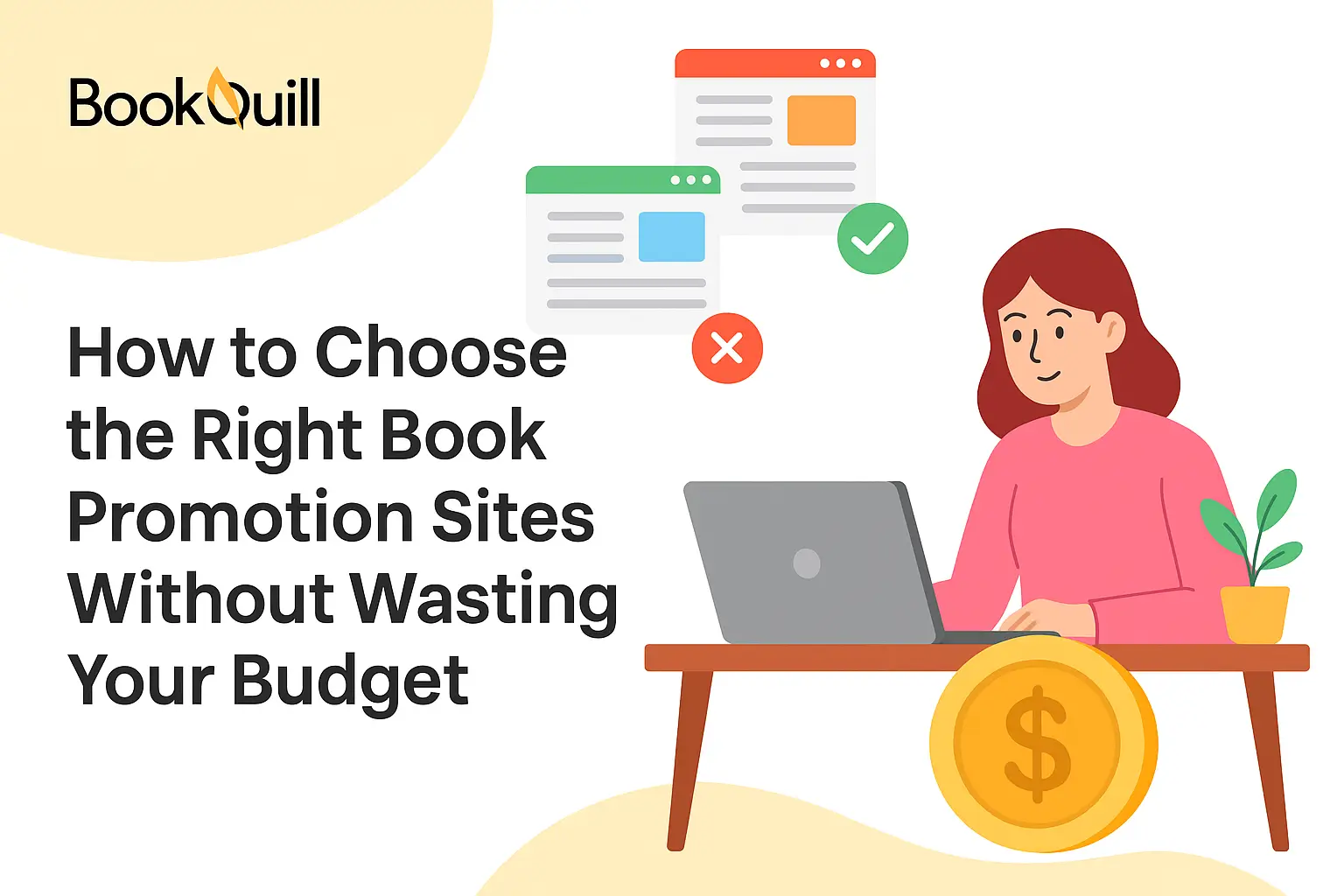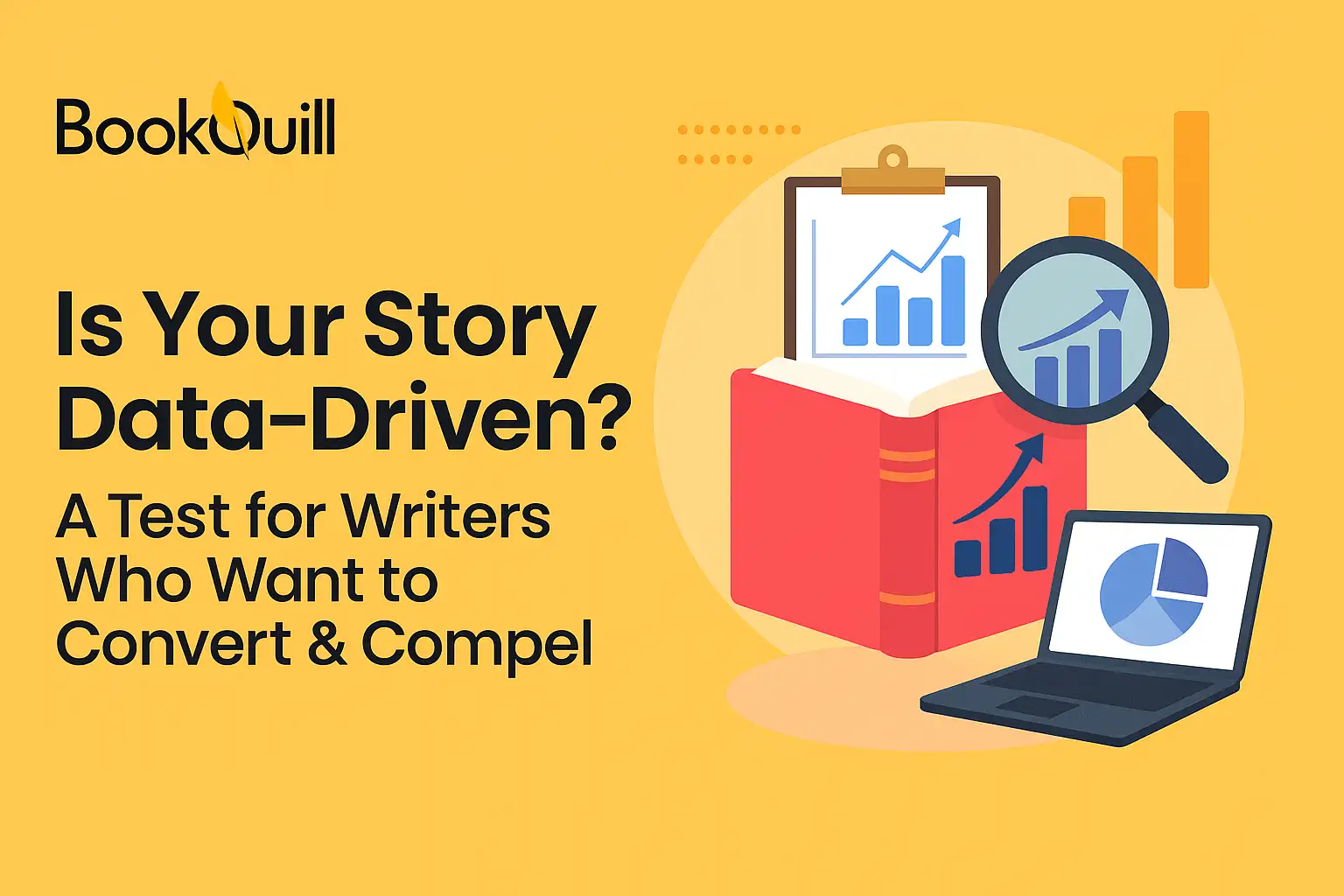Table of Contents
Explore Blogs
Trending on Ebook
Beyond the Play Button: A Guide to Audiobook Formats and Compatibility

Let’s be real—audiobooks have changed the game. People can listen while driving, working out, or just lying on the couch doing absolutely nothing. It’s as easy as press play, right? Well… not exactly. There’s a lot going on behind the scenes, and one of the biggest things that can make or break the experience is the audiobook file format. Something most people don’t even think about. It affects sound quality, whether your audiobook plays on certain devices and even things like bookmarking or skipping chapters. If you want your audiobook to work smoothly for every listener, this is something you need to know.
According to professional audiobook services, the format of audiobook files affects sound quality, whether your audiobook plays on certain devices or even when bookmarking or skipping chapters. If you want your audiobook to work smoothly for every listener, this is something you need to know.
Ever had an audiobook not open on a certain app? Or switched devices and lost your place completely? Annoying, right? These issues almost always come down to format compatibility. And trust me, it happens way more often than you’d think. With audiobook sales reaching $2 billion in 2023, more people are listening than ever. But most listeners have no idea how file formats impact their experience. And as an author, the last thing you want is frustrated listeners because of a technical issue you didn’t even know existed.
So, let’s talk about it. In this guide, I’ll break down the most common file formats, how they work, and which ones give listeners the best experience. Whether you’re releasing your first audiobook or figuring out how to improve your next one, this will help you make the right choices—this will help you select a good audio format —so your audience stays hooked from start to finish.
Key Takeaways
- This post breaks down how the right audiobook file format can impact how people listen and how many copies you sell.
- Choosing the right format isn’t just about the tech – it’s about making sure your audiobook sounds great, works well, and reaches the widest audience possible.
- MP3 is a popular choice because it’s easy and works on most devices, but it can sacrifice a bit of sound quality, especially if your book has drama or sound effects.
- If sound quality is important to you, consider using AAC. It has better sound quality while keeping the file size manageable so your listeners get a crisp, clear experience without slowing down their devices.
- Apple users often prefer M4B because it allows for chapter navigation and bookmarks. This makes listening more enjoyable, especially for longer books.
- You’ll want to find a balance between file size and sound quality. A 192-256 kbps for MP3 or AAC files is usually a good choice – it keeps the audio sharp without taking up too much space on your listener’s device.
- Before you hit publish, test your audiobook on a few different devices to make sure it works everywhere – because just because it sounds good on your phone doesn’t mean it’ll work on every platform.
- Lastly, selling in multiple formats gives your audience more options. The more places your audiobook is available, the more likely you are to reach different types of listeners and increase your sales.
Exploring Options of Audiobook File Format and Why They Matter
If you think all audiobook files are the same, think again. The format you choose matters in quality, file size, compatibility, and even whether listeners can bookmark their spot. Think about making someone frustrated because your audiobook won’t play on their favorite app.
So, let’s get into it. Here are the most common audiobook formats, what they’re good for, and where they work best.
1. MP3 – The One That Works Everywhere
If there’s one format you know, it’s MP3. It’s the most popular format—it’s small, easy to use, and works on almost everything. It’s a go-to audiobook file format for both authors and listeners who want their audiobooks everywhere, from phones to tablets to computers.
For example, when I first listened to “Atomic Habits” by James Clear, the MP3 version made it easy for me to pick up anytime, anywhere. MP3 works on Spotify, Google Play Books, and Audible.
But there’s one downside: if you want the best sound quality, MP3 can’t always deliver that.
2. AAC – Like MP3, But Better Sound
Also known as the best music file type, AAC is for those who want better sound without a bigger file size. Apple uses this format for good reason – it’s better to sound at the same size.
When I got Michelle Obama’s “Becoming” on Apple Books, the AAC format really brought her voice to life, and it felt like she was talking directly to me.
But here’s the thing—when I tried to listen to it on another device that wasn’t compatible with Audible’s AAX format, it left me stuck. The exclusive format, locked by Digital Rights Management (DRM), wouldn’t let me play the audiobook anywhere but on the Audible app. It was a bit frustrating, especially since I wanted the freedom to listen wherever I wanted.
3. M4B – Designed Specifically for Audiobooks
When it comes to audiobooks with chapters and bookmarks, M4B is a favorite audiobook file format, especially for Apple users. It’s an enhanced version of AAC that gives you all the good sound quality and small file size of AAC but with the added bonus of being able to jump between chapters.
Take Neil Gaiman’s “The Sandman” for example. This isn’t just any audiobook – it’s an experience with multiple voice actors, sound effects, and background music. To make sure all the depth and drama came through, they used AAC and high-bitrate MP3. This preserved the sound quality, so every whisper and sound effect made it to my ears.
If they had chosen a lower-quality MP3, much of the detail would’ve been lost, and the full-cast performance wouldn’t have had the same impact.
4. WAV – Perfect Sound, Huge Files
If you want perfect sound quality, WAV is the way to go. Uncompressed, so you get the best possible audio, but at a cost – big files. Producers use WAV during the production process before converting to smaller formats like MP3 for distribution. For example, audiobook studios start with WAV files to get the clearest, cleanest sound possible. As highlighted by Adobe, “WAV (Waveform Audio File) retains all the original data, which makes it the ideal format for sound engineers.“
But once the audiobook is ready to be released, they convert it into a format that’s easier to download and stream.
5. FLAC – The Audiophile’s Choice
If you really love great sound and don’t mind bigger files, then FLAC is for you. Let me tell you, when I listened to “The Night Circus” by Erin Morgenstern, narrated by Jim Dale, in FLAC, it was like being inside the circus.
The clarity of Jim Dale’s voice and the sound design were so real. I could hear every little thing – the crackle of the fire, the whisper of a tent flapping in the wind.
The best audiobook creation services recommend using FLAC format for your audiobooks. This format makes the sound quality great, almost like having the narrator right next to you, which really brings the story to life.
6. OGG – The Free Alternative
Now, if you want something that’s free and not terrible sounding, OGG might be the way to go. For example, “Dracula” by Bram Stoker is free on LibriVox and available on OGG. It’s a good audiobook file format if you want free audiobooks but don’t want to sacrifice too much quality.
The best part? OGG is open-source and free for everyone to use, which is why it’s so popular among public-domain audiobooks.
I’ve listened to Dracula in OGG myself, and while it’s not the best sounding out there, it’s not bad for a freebie – perfect for those long drives or evening listens without breaking the bank.
7. AAX-Audible’s Exclusive Format
Let’s talk about AAX, which is an exclusive format on Audible. It’s got some cool features that make listening super easy if you’re an Audible regular. Let’s say you’re listening to “Project Hail Mary” by Andy Weir on Audible. You switch to your Kindle, and the book picks up where you left off. That’s AAX with WhisperSync!
A great example is “Where the “Crawdads Sing” by Delia Owens, narrated by Cassandra Campbell. This one’s in AAX format, and it’s as smooth as silk. Not only do you get great sound quality, but you get WhisperSync, so you can switch from reading the Kindle book to listening to the audiobook without missing a beat.
Since the format is locked to Audible’s platform, one needs to be tied to the app. But if you’re an Audible fan, it’s hard to beat the integration.
Still Wondering Which Format to Choose? Here’s What You Need to Think About
If you’re having trouble making a decision, ask yourself these questions.
- Do I want listeners to own or stream my audiobook?
- Will my audience switch devices or stick to one platform?
- Do they care about file size and storage?
- Do they need features like bookmarks and speed control?
If you want flexibility, MP3 or M4B are your best bets. If you’re looking for extra features, AAX is good. And if sound quality is a top priority, FLAC is the way to go.
How Does Audiobook File Format Can Impact Your Sales?
Your audiobook’s format doesn’t just impact how people listen—it also impacts how they buy.
MP3 files give listeners full ownership. They buy once and keep the book forever, which appeals to those who don’t like subscription models. Selling in MP3 format through Amazon gets you to those buyers. However, not all audiobooks on Amazon are sold in MP3.
AAX keeps your book tied to Audible only. This makes discovery easier since Audible promotes books within its platform, but it also means you can’t sell them independently.
M4B is a popular choice for Apple Books because it allows chapter navigation and bookmarking—features that many audiobook fans love.
Selling in multiple formats can make a big difference. If your book is only on a locked platform like Audible, you may miss out on buyers who want to own their audiobooks without any restrictions.
A Tip:
To boost sales, think about partnering with the best audiobook marketing services to reach more people and improve how you distribute your product.
The Best Format Strategy for Authors
To sell your audiobooks with maximum accessibility, consider using a multi-format approach that allows you to reach listeners on both subscription-based and ownership-focused platforms.
- Sell on both streaming and direct-purchase platforms. This gives your audience more options to buy.
- MP3 or M4B is the best for flexibility and compatibility, so listeners can get your book on any device.
- Be careful with exclusive deals that tie you to stick on a single audiobook file format. Unless the payout is worth it, exclusivity can limit your reach.
- Offer DRM-free versions on Amazon to attract listeners who want full control over their purchases.
The right format strategy can expand your audience, increase your sales, and give you more opportunities to connect with listeners—no matter how they want to buy.
Converting Audiobook Formats: When and How to Do It
Audiobook formats aren’t always one-size-fits-all. If you’re an author, you might find that the format you originally chose isn’t compatible with all platforms or devices. That’s where format conversion comes in. Whether you want to make your audiobook more accessible, upload it to a different platform, or improve the listening experience, converting file formats can help.
When Should You Convert Your Audiobook File Format?
Expanding to a new platform – Different retailers and subscription services accept different formats. For example, Audible uses AAX, while Apple Books prefers AAC or M4B. If your audiobook is exclusive to one platform but you’re planning to distribute it elsewhere, you may need to convert the file.
1. Improving Compatibility
If your audiobook is in a format that doesn’t work on certain devices, listeners may struggle to play it. Converting to MP3 (universally supported) ensures that more people can enjoy your book.
2. Reducing File Size
High-quality formats like FLAC take up a lot of space. If your audiobook is too large for certain platforms or if listeners complain about storage issues, converting it to MP3 or AAC can make it more manageable.
3. Enhancing Audio Quality
If your audiobook was originally recorded in a compressed format, you can’t restore lost quality, but you can convert it to a higher-quality format like FLAC or M4B to prevent further degradation.
4. Fixing DRM restrictions
Some platforms add Digital Rights Management (DRM) to audiobooks, which limits where they can be played. If you own the rights to your audiobook but want to remove these restrictions for personal use, conversion tools can help (although removing DRM for unauthorized distribution is illegal).
How to Convert Audiobook Formats?
Converting an audiobook file format doesn’t require expensive software—several tools make it easy. Here’s how you can do it:
For Authors Using Windows or Mac
- Audacity (Free, Open Source) – If your audiobook is in MP3, WAV, or AAC, you can use Audacity to convert it to other formats while tweaking the audio settings.
- Fre:ac (Free, Multi-Format Converter) – Supports converting between MP3, AAC, FLAC, and more without quality loss.
- AVS Audio Converter (Paid, High-Quality Output) – Useful if you need batch conversions for multiple files at once.
For Audible AAX Format:
- OpenAudible – Converts AAX files to MP3, M4B, or FLAC. Useful if you want to distribute your audiobook outside of Audible.
- TunesKit Audio Converter – Helps remove DRM and convert Audible AAX to MP3, M4B, or AAC without losing chapter markers.
For Apple M4B Format
- Fission by Rogue Amoeba – Best for editing and converting M4B files while keeping chapters intact.
- Any Audio Converter – A free tool that converts M4B to MP3, WAV, or AAC for better compatibility.
Audiobook File Format Fixes: Essential Tips for Compatibility
Now, when you’re choosing your audiobook format, think beyond just the file type. The right format can make your audiobook more accessible and enjoyable to your listeners, but the wrong format can cause playback issues or lost sales. Here are some must-follow tips:
1. First, know your audience.
Some people care deeply about sound quality and will go for formats like FLAC. Others will opt for smaller files for convenience and will choose MP3 or AAC. If your listeners are using smart speakers or streaming apps, you need to choose formats that work across those platforms. Take some time to research which formats your target audience uses.
2. Next, balance quality with file size.
Compression can affect sound and storage. Low-bitrate MP3s save space but may lose some clarity, making the narration sound a bit wonky. FLAC keeps it crystal clear but uses up more space.
For most audiobooks, a high-bitrate MP3 (192-256 kbps) or AAC file is a sweet spot. If your audiobook has a lot of dramatic moments or sound effects, AAC is a great way to preserve those details.
3. Remember to ensure compatibility.
Different platforms have different audiobook file format requirements. Audible uses AAX, which only works on their app. Apple Books loves AAC, while Google Play supports MP3. If you’re self-publishing, offering your audiobook in multiple formats is a great way to reach more listeners.
4. Before you hit publish, test your audiobook on different devices.
Just because it sounds good on your phone doesn’t mean it will work on every platform. Test it out on multiple smartphones, desktop players, smart speakers, and apps to catch any issues early.
5. Finally, keep file sizes reasonable.
Large files can be a pain for people with limited storage or slower internet. To make downloads easier, use MP3 or AAC formats and try to keep the bitrate at around 192-256 kbps. If your audiobook is long, consider breaking it up into smaller chapters for easier downloading.
By following these tips, you’ll make sure your audiobook is easy to listen to, easy to access, and most importantly, enjoyable!
Wrapping it Up
Creating an audiobook isn’t just about great narration – it’s about making sure listeners can access and enjoy it without frustration. The right audiobook file format ensures smooth playback, high-quality sound, and broad compatibility across different devices and platforms. Poor format choices can cause glitches, limited accessibility, and lost sales.
Don’t forget sound quality. We’re talking crisp, clear narration that makes every word stand out. If your audiobook is hard to hear or distorted, you’ll lose listeners – and that’s not something you want.
Good news? You can avoid all this with a little planning and hiring custom audiobook creation services. They will test your audiobook on different platforms, check if file sizes are reasonable, and help you choose formats that sound great. When you do all of this, you’ll give your audience a seamless listening experience and set yourself up for success.
As the audiobook market grows, authors who put accessibility, sound quality, and user experience first will rise to the top. A well-produced audiobook attracts listeners and encourages reviews, recommendations, and repeat business – all the things you need for long-term success. So, take the time to get it right, and your audiobook will do the rest!
Frequently Asked Questions
Which audiobook file format should I use?
It depends on where you want to sell and how you want your listeners to experience your audiobook. MP3 is good for most devices. If you’re targeting Apple users, M4B is a good option since it allows for chapter navigation. AAC is best if you want to preserve sound quality, especially for books with sound effects or dramatic moments.
Why does the format matter for sales?
The format you choose determines how your audiobook is found and purchased. MP3 and M4B are compatible with multiple platforms, while AAX locks your audiobook to Audible. The right format gets you more reach and appeals to listeners who want convenience, ownership, and quality sound.
Can I sell my audiobook on multiple platforms?
Yes! In fact, selling your audiobook in different formats like MP3, M4B, and AAC allows you to reach more listeners across different platforms. Each platform has its own preferred format, so offering multiple formats can help you reach a wider audience and increase your chances of success.
Are there file size limits for audiobooks?
Yes, large files can be a problem, especially if you have limited storage or slow internet. MP3 and AAC are good because they maintain decent sound quality and smaller file sizes. If your audiobook is long, consider breaking it into smaller chapters for easier downloading.
Can I offer DRM-free versions of my audiobook?
Yes, you can! Offering DRM-free versions of your audiobook lets your listeners enjoy it without restrictions. Many buyers appreciate the freedom to listen to their purchases on any device without being tied to specific platforms or apps. This can attract more listeners who value control over their content.
What audio file type does Spotify use?
Spotify mainly uses Ogg Vorbis to stream music on both mobile and desktop. This format provides a nice mix of good sound quality and smaller file sizes, so you can enjoy high-quality audio without using too much data. When you download songs for offline listening, they are saved in either Ogg Vorbis or AAC, depending on your device and subscription plan.
About Author
Hi, my name is Zachary Stone I’m a book marketing nut — or, as I like to call myself, a “Shelf Marketer.” No, I don’t sell wooden shelves; I market the books that are left forgotten on them. If you want your book to be the next bestseller, I am your go-to person. I am here to remind you that it’s not just about writing a great story — it’s about building a buzz among people with great campaigns.