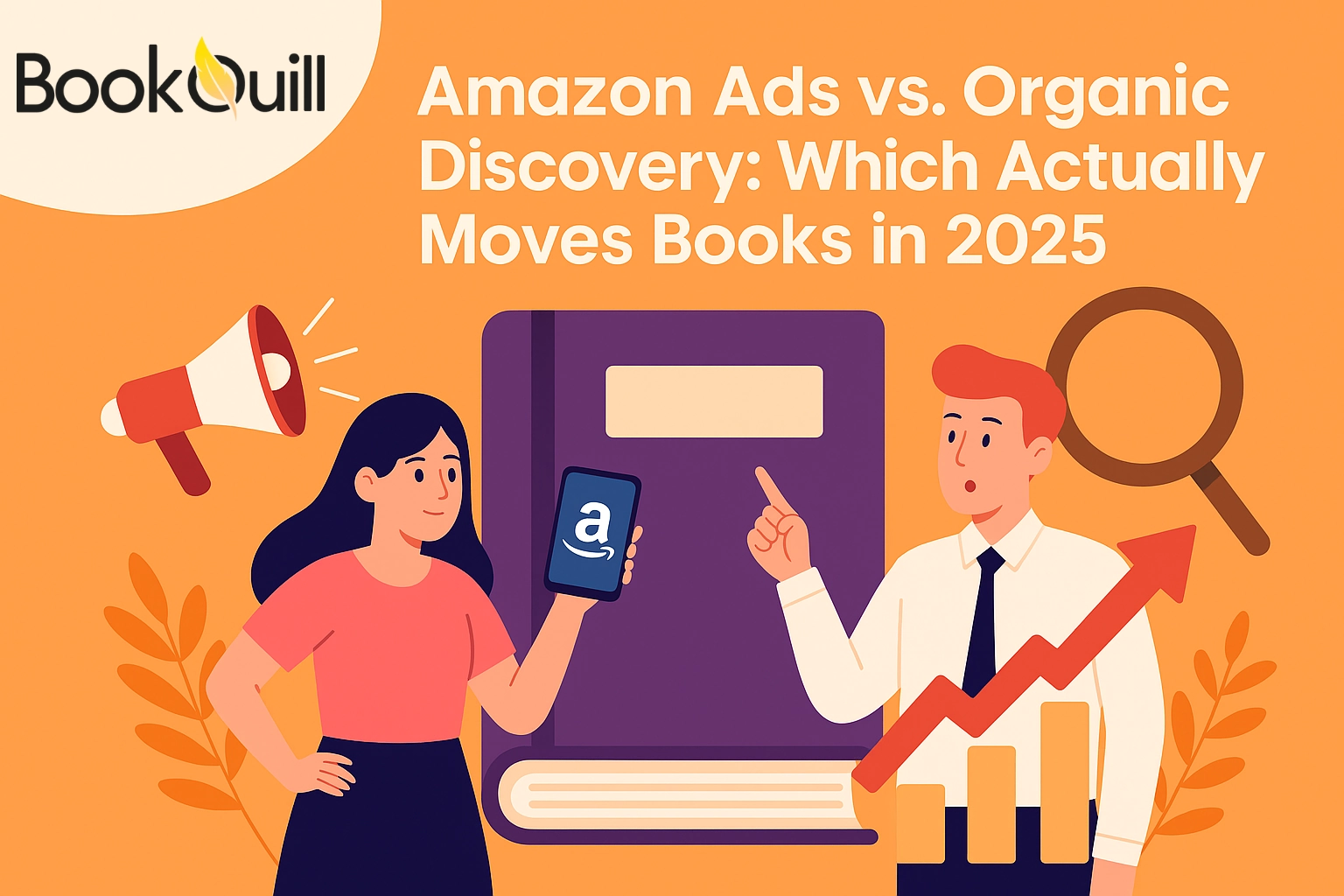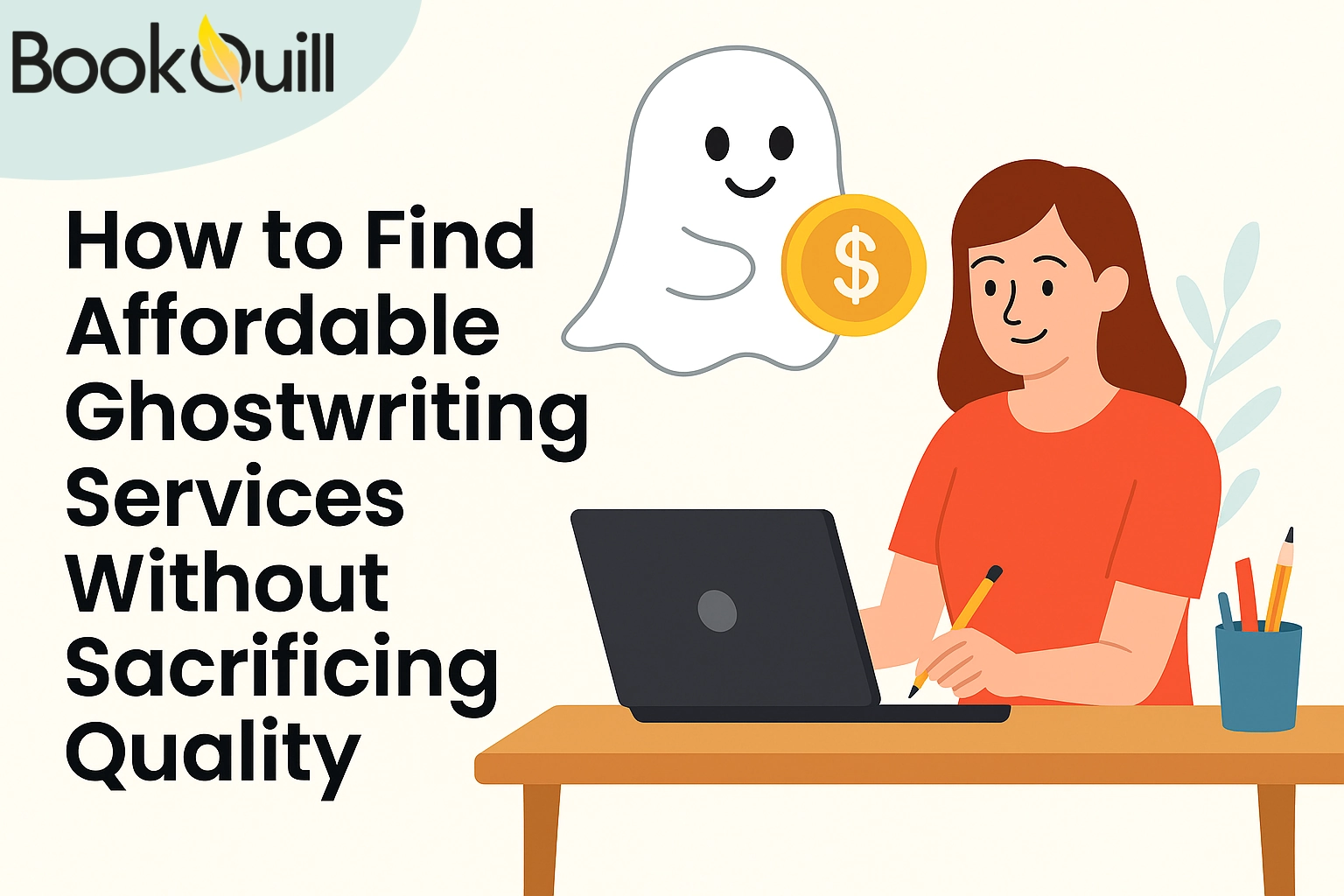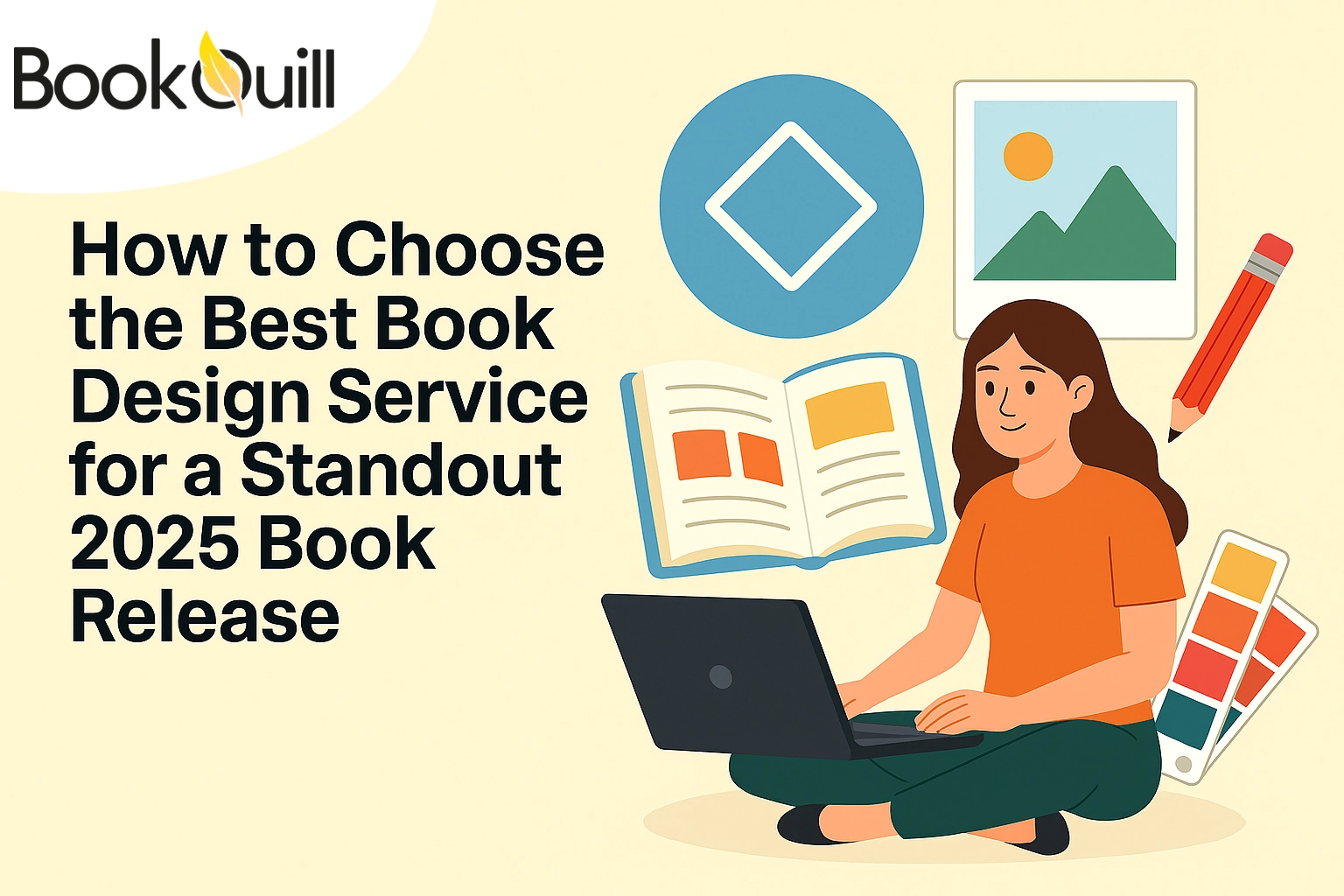Table of Contents
Explore Blogs
Trending on Ebook
How to Add a Newsletter Signup That Readers Actually Want to Use

Your content is good—great, even. Readers stick around, they scroll, and even nod in agreement.
But when it comes time to join your newsletter, they ignore the button right away.
Well, we can’t really blame them. Nobody wants a giant pop-up screaming at their face, “SUBSCRIBE NOW!”
And most of them don’t even look at the dull one, hiding in the most unpleasant section of a site, stating, “Join Us”.
But what would really make your readers clip out and fill out the form for you?
To know that, stick around as this guide will help you build a newsletter signup that’ll compel readers to hit the button!
We will discuss:
- How email performs compared to social platforms like TikTok and Instagram.
- What motivates someone to subscribe (and what turns them off).
- The best placement for signup forms on desktop and mobile.
- What your form must say and how it should look.
- The lead magnets that convert casual readers into subscribers.
- Tools to build and test signup forms with ease.
- Real-life newsletter signup examples you can learn from.
If your current form isn’t working, this guide will show you what’s wrong and how to fix it with clear, proven strategies.
Is Email Marketing Still Worth It in 2025 or Is Social Media Winning?
Many company owners ask, “Should I devote more time to social media or email marketing?”. In terms of ROI, email marketing typically has a much larger return than other channels.
In fact, it has been proven that marketers can gain a $36 to $42 ROI for every dollar spent, whereas social media generates a return of $2.80.
Not only that. Email has greater visibility.
People also check their email more often than they use social media. Surprisingly, more than half of Americans (55%) check their email first thing in the morning. This means that they check it before Facebook, running a Google search, or even checking the weather, and 88% of email users check their inboxes multiple times daily.
Why Businesses Still Rely on Email Lists
Even as video content grows and social media evolves, email remains a foundational asset. Here’s why:
Email lists are owned assets. Unlike followers on social media, subscribers can’t be taken away by platform shutdowns or bans.
With the right tools, businesses can group subscribers by interest, purchase behavior, or activity level and send personalized content to increase conversion.
People who give their email addresses show a higher level of intent and interest than those who just follow on social media.
In the next section, we’ll talk about why people choose to sign up and what stops them.
Psychology of Why People Subscribe
Before designing or writing your newsletter signup form, it’s important to consider why any person would want to subscribe in the first place. People aren’t as comfortable sharing their email addresses as they are with social media.
They are more cautious with where they sign up for things, and if a form is unclear with no direction or sketchy in any way, they will pass on both the email address and the subscription.
What Motivates a Person to Subscribe?
People subscribe when they believe they’ll get something useful or interesting. That could be:
- Early access to content or product drops.
- Exclusive offers or discounts.
- Helpful guides, checklists, or downloads.
If your form clearly communicates any of these benefits, the chances of getting a signup improve significantly.
What Are People Worried About?
Even interested users hesitate if they fear:
- Receiving spam or irrelevant updates.
- Getting added to multiple email lists without consent.
- Being overwhelmed with daily emails.
To remove those fears, always state what you’ll send and how often. For example: “We’ll only email you once a week, and we never share your info.”
Why Timing and Context Matter?
Micro-intent plays a big role. What’s the person doing when they see your form? Are they:
- Reading a blog post to learn about a problem?
- Scrolling a product page looking for options?
- Finishing a purchase and already showing trust?
If a form appears when a user is engaged and thinking about your brand, the chances of conversion may be much higher. A generic pop-up at the wrong time usually either gets closed or simply ignored.
How to Add a Newsletter Signup That Makes Readers Hit Subscribe
Creating a newsletter signup that actually gets clicks starts with empathy. Ask yourself: What would make you subscribe? The answer usually isn’t “a generic form.” It’s clarity, timing, and value.
Here’s what you need to do:
1. Place Strategically
Placement affects performance. Even a well-written form won’t convert if users don’t see it or if it appears at the wrong time. There are several proven areas to place your form based on your site’s layout and audience behavior.
Should You Put It Above the Fold?
Placing the form at the top of a page guarantees visibility, which can be effective, especially if the newsletter is a central feature of your site, such as with authors or personal brands who invest in the best author website design services. However, for blogs or ecommerce sites, users often scroll past top-of-page forms unless they’ve already found value in the content.
After Content
Forms placed after a blog post or guide often get higher conversions. Why? Because users have already read something useful and are more likely to want updates or related content.
Popups: Do They Still Work?
Yes, but only if they’re done well. Use:
- Slide-ins that appear when someone scrolls 50–70% down the page
- Exit-intent popups that trigger when a user is about to leave.
- Delayed popups that show after 10–15 seconds on a page.
Make sure they’re easy to close and don’t interrupt the reading experience.
Footer Forms
A newsletter signup form in the footer acts as a passive reminder. It won’t grab attention or bother your users, but will always be available. Using a footer signup is useful if you have an ecommerce site, a content-heavy site, or a service that takes a long time for your users to buy.
2. Create a Dedicated Landing Page
If you use a newsletter as a primary lead generation opportunity, you may want to build a full page for it. A full page will provide a reasonable amount of space so that you can describe the benefits, include some visuals, display testimonials, and include your lead magnet or giveaway. You can link this page on your blog, email, or social media to drive targeted traffic.
3. Don’t Ignore Mobile Optimization
A signup that has tiny fields, tiny buttons that are hard to tap, and misaligned text kills conversions. Always hire an author website design service to create a responsive design for your signups and test viewings on multiple screen sizes.
If there are clear and visible entry points in the appropriate locations, there’ll be an increased chance of a user taking action.
4. Write a Headline That’s Clear, Not Clever
The headline should tell the user exactly what they’re getting. Avoid vague phrases like “Join our mailing list.” Instead, be specific:
- “Get Weekly Writing Tips for Self-Publishing Success”
- “Be the First to Know About New Drops”
- “Sign Up for Smart Marketing Advice Every Friday”
Clear beats clever every time. If they don’t understand what they’re signing up for, they won’t do it.
5. Keep the Form Simple
When it comes to the form itself, keep it simple. Asking for just an email address is often enough. While including a first name can help with personalization, avoid requesting extra details like job titles or phone numbers; every additional field increases hesitation and lowers conversion rates.
If you’re not sure how to optimize your form layout, consider partnering with affordable author website design services that understand how to build clean, high-converting signup experiences specifically for authors and personal brands.
6. Make the CTA Sound Like a Human Wrote It
“Submit” or “Subscribe” are safe email signups, but they’re not the best ones. Instead, use action-based, friendly CTAs:
- “Send Me Free Tips”
- “Sign Me Up”
- “Get My Discount”
- “Yes, I Want In”
Make the CTA more value-driven, and watch readers tapping the button.
7. Design and Layout
Leave enough space so your form feels airy. And add one minor trust element, like “Join 4,000+ weekly readers”, if you can.
Finally, don’t forget to test variations. A/B testing your headlines and even the order of the fields can help determine your best-performing version.
These little changes can transform average forms into newsletter sign-up examples that are worthy of studying if they’re implemented properly.
8. Show Social Proof—It Works
Regardless of how good your offer is, people won’t hand over their email unless they trust you, which incorporates small, visual trust cues in your email sign-ups can improve conversion rates.
People want to know if others trust you before they do. If you’ve already built an email list, let new visitors know by adding any of these examples:
- “Join 12,000+ creators who get weekly writing tips.”
- “Over 8,500 marketers already subscribed.”
Even if your list is smaller, honest numbers still help establish credibility.
Some Attention-Grabbing Newsletter Signup Examples That Work
Here are a few strong newsletter sign-up examples worth learning from:
1. Allbirds – “Want First Dibs?”
Allbirds uses a minimalist footer form with the headline “Want First Dibs?” to attract users. This approach sounds more friendly, opens the door to exclusive content, and encourages visitors to subscribe for early access to new products.
2. Ahrefs – Clear Value Proposition
Ahrefs’ newsletter signup form clearly states the benefits: “Get our free weekly newsletter.” It also builds trust by mentioning, “Read by 284K SEOs and marketers.” This is a perfect depiction of the tip “Show Social Proof”.
3. theSkimm – Personalized Newsletter Signups
theSkimm offers users the ability to select multiple newsletters based on interests like news, shopping, wellness, and finance. Here, the reader is relieved to learn that they will get only relevant emails.
4. Marketermilk – Social Proof and Simplicity
This one is another great example of how social proof can make a newsletter a worthwhile signup form. Marketermilk’s signup form highlights its value proposition by promising the latest marketing news and resources. It also showcases credibility by mentioning that over 20,000 subscribers from companies like Amazon and Google are already on board.
5. Feastables – Strong Brand Personality
This is a form of influencer marketing. Feastables uses its association with MrBeast to build trust in millions of users. The signup form promises exclusive access and discounts to attract and secure his fans and new visitors.
6. Demand Curve – Highlighting Value and Trust
Demand Curve’s signup form promises weekly tips and proven growth tactics personalized for startups. It builds social proof by also conveying that 92k founders trust them. This assures readers that the business is credible and they’ll gain valuable information.
Each example uses trust cues, strong value, and thoughtful design. These are strategies that the best book website designers use every day to drive results.
Bonus Trick: Add Lead Magnet Ideas to Compel People More
A lead magnet can make anyone blindly sign up for your newsletter. It answers the question, “What do I get in return for my email?” straightforwardly.
If there’s not a strong reason, most visitors won’t care. If your offer aligns with your brand, connects with readers’ pain points, and conveys value, you’ll see conversions almost immediately. Take a look at how to include them in the newsletter signup:
1. Proven Lead Magnet Types That Convert
Here are a few high-converting lead magnet ideas depending on your industry:
- Free Chapters (for authors): Let readers sample your book before they buy. Offer the first chapter or a behind-the-scenes draft to spark interest.
- PDF Guides or Cheat Sheets: Create a useful one-pager like “5 Ways to Grow Your List Faster” or “Essential Self-Publishing Checklist.”
- Access to Private Communities: Invite people to a subscriber-only Discord, Slack, or Facebook group. Community offers long-term engagement value.
2. Aligning Your Offer With Your Brand
The lead magnet must solve a small but clear problem your audience has. For example:
- If you’re a writing coach, offer a “30-Minute Daily Writing Plan.”
- If you run an ecommerce shop, offer “10% Off + New Drop Alerts.”
Don’t overpromise, just offer something small and relevant. You want subscribers to say yes and get quick value, which builds trust for future emails.
Common Mistakes That Make People Avoid Your Form
If your newsletter signup form doesn’t perform, it’s probably due to one or more of these common problems. While they might seem insignificant, these elements affect how users feel about your form and whether they’ll feel comfortable enough to subscribe.
1. Launching the Form Before Proving Value
If you require a visitor to fill out a signup before they’ve read anything of substantive value, they are even less likely to fill it out than if you’d provided something useful first. Provide some value first to visitors and then provide the form as a natural next step.
2. Assuming “One Form Fits All” Across Pages
Using the same generic signup form across your entire site ignores context. Blog readers may want tips; product viewers may want discounts. Tailoring your form to each section improves relevance and conversions.
3. Neglecting A/B Testing or Updates
One of the biggest mistakes is never testing your form layout, CTA text, or timing. Even high-traffic pages can underperform if your form is outdated or untested.
4. Forgetting to Match Tone With Audience Expectations
Using overly pushy or overly corporate language can feel out of place depending on your brand. If your brand voice is friendly or personal, your form should match that, not just copy best practices blindly.
5. Not Checking Technical Functionality
Broken forms, slow loads, or non-mobile responsive elements are silent killers. Always QA your form monthly, across devices and browsers.
Conclusion
Social media might dominate the spotlight, but email remains the most reliable way to connect with your audience, especially when your signup form is built with intention.
A strong newsletter signup does more than collect emails. It offers clear value, builds immediate trust, and fits seamlessly into your site without disrupting the user experience. From the headline and form placement to the CTA and welcome sequence, every element plays a role in conversion.
If your current form isn’t delivering results, this guide has shown exactly where to start:
- Refine your messaging to be clear and benefit-driven.
- Offer a compelling lead magnet that your audience wants.
- Improve placement and visual design across devices.
- Use tools to test, track, and optimize performance.
Treat your newsletter signup form as a growth tool, not just another box on the page. And if you need expert guidance with layout, user flow, or overall design, consider partnering with the best author website design services that understand how to turn visitors into subscribers.
Frequently Asked Questions (FAQs)
1. Why do most newsletter signup forms fail, even when the site gets good traffic?
Most forms fail because they don’t match intent. Readers might be interested in your content, but unless your form offers immediate, clear value and appears at the right time, they won’t act. A form that says “Join our newsletter” without saying what the user gets feels generic and ignorable. Signups rise when the form is contextual, benefit-driven, and placed with purpose (like after a blog post, not right when someone lands).
2. What’s the biggest mistake I’m making with my current CTA button?
If your button says “Submit” or “Subscribe,” you’re missing a major opportunity. People don’t want to “submit” anything; they want results. Instead, your CTA should reflect what they get, like:
“Send Me My Free Guide”
“I Want Weekly Tips”
“Show Me the First Chapter”
CTAs should sound like something a real person would say, not a software prompt.
3. Should my form look different on desktop vs mobile?
Absolutely. What works on desktop often fails on mobile. On small screens, forms with too many fields, misaligned buttons, or tiny checkboxes kill conversion. Use mobile-optimized designs with:
- One-column layouts.
- Large, tappable buttons.
- Autofill support.
- Minimal fields (preferably just email).
- Mobile-first design is a must, not an option.
4. I’m an author. Should I still use a lead magnet, even if my brand is personal?
Yes. In fact, authors often have the best lead magnets: free chapters, behind-the-scenes notes, or “character bios.” Readers love early access. Personal brands can use storytelling as leverage, which is more powerful than discounts or PDFs. Offering something that builds a relationship, like a sneak peek or exclusive update, encourages readers to subscribe without hesitation.
5. Is it worth building a full landing page just for my newsletter signup?
Yes, if email is part of your growth strategy. A dedicated newsletter landing page gives you the space to explain:
- What people will get.
- Why it matters.
- How often you send emails.
- A strong CTA and trust signal.
Plus, it’s easier to share this page on social media or in blog links. Many high-converting authors and coaches use this strategy to build focused email lists.
6. What if I don’t have many subscribers yet—should I still show social proof?
You don’t need 10,000 subscribers to show trust. Instead of exaggerating, be specific and honest:
- “Join my first 100 readers”
- “I just started this list—be part of it from Day 1”
- “You’ll be among the first to receive my new series.”
- Realness is more relatable than inflated numbers.
7. Can I use humor or personality in my signup form?
Yes, but only if it fits your brand. A playful tone can increase signups when done well:
- “No spam. Just the good stuff.”
- “Sign up. I’ll make it worth your click.”
- “I hate annoying emails, too. You’ll only get smart stuff.”
As long as your voice is consistent, personality can build trust—and even make your form memorable.
8. How often should I change or test my newsletter signup form?
At least once per quarter. Small tweaks, like CTA wording, headline, button color, or form placement, can lead to big improvements. Use A/B testing tools if available. Also, revisit your lead magnet regularly. Is it still relevant? Still aligned with your audience’s needs?
9. What if I already have a popup—should I still use a footer form or an in-content signup?
Yes. Popups are interruption-based and might be closed quickly. Persistent forms (like in footers or after blog content) catch the readers who ignored the pop-up but are still interested. Think of it as giving users multiple on-ramps to join your list.
10. Do I need a welcome sequence if I’m not selling anything?
Yes. A welcome sequence isn’t just for sales. It builds familiarity, establishes your tone, and sets expectations. Even a two-email flow can make a difference:
Email 1: Deliver your lead magnet, explain what they’ll get
Email 2: Share a personal story, link to helpful content
Even without a product, trust leads to engagement, and engagement keeps readers subscribed.
About Author
Hi, my name is Zachary Stone I’m a book marketing nut — or, as I like to call myself, a “Shelf Marketer.” No, I don’t sell wooden shelves; I market the books that are left forgotten on them. If you want your book to be the next bestseller, I am your go-to person. I am here to remind you that it’s not just about writing a great story — it’s about building a buzz among people with great campaigns.